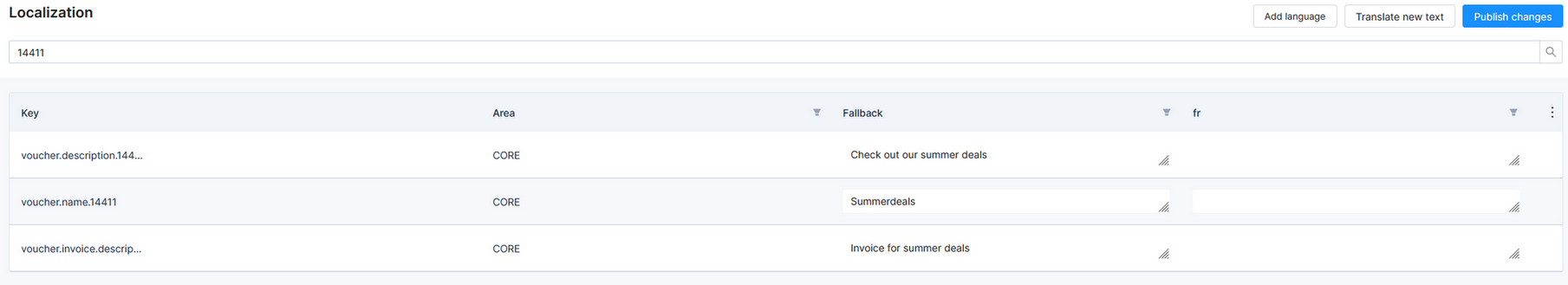Below you can find all the release notes for the dashboard:
Week 30-2023
OneSignal tags are now configurable
OneSignal introduced recently a change where the number of custom tags synched with the clients is limited depending on their paid plans. It is now possible to configure which tags will be sent to OneSignal from the goUrban system.
Please reach out to support@gourban.co with the list of tags that should be synched.
Bug fixes / Improvements
Pricing configuration page - naming improvements
It is clear now for the users if a pricing class or a pricing is being created.
 -
-

It is also visible now if a pricing class is assigned to a vehicle category

Further improvements:
- Indication if a pricing class is empty (no pricing assigned yet)
- Visual indication of which pricing is assigned to the pricing class when assigning it.
Invoices paid externally can now be refunded in our system
Invoices in state Paid externally can now be refunded in our system using the Refund option. The flow that will happen is the usual one that would happen for existing Paid invoices. The result is that an invoice in Refunded externally state will be created, and user can download the PDF of it by clicking on the invoice ID.
End rental flow is now faster
We decoupled the settlement of a balance from the whole end-rental flow, so ending the rental will now be done faster, resulting in a better user experience.
POIs were not sorted and displayed by range
In the scenario when there are more POIs around the user than the maximum amount of POIs to be displayed (e.g. 10 POIs is the maximum to be displayed, and there are 100 existing POIs around the user), we will now show POIs closest to the user (10 closest ones instead of 10 random POIs out of the 100 in this example).
Users were able to delete Task templates that are used in Health scanner
If a task template is being used as an action in Health scanner, it’s no longer possible to delete it from the task templates page. Instead, the user will see a message informing him that this template is currently in use. In order to delete it, the user would first need to stop using it in Health scanner automation, and then it would be possible to delete it.
Certain restricted Areas were not showing in App / Dashboard
Restricted areas without configured speed restrictions weren’t shown in the app or in the dashboard, as Restricted area type would require a speed restriction in order to display the area. We introduced a notice policy type, so using this policy allows Restricted areas to be shown, even without the speed restriction configured.
Refunding unpaid invoice was not preventing further charges
When refunding an unpaid invoice, the amount to be paid wasn’t updated to 0, so the user would still be charged even though the money was refunded already. With this fix, we are setting the amount to be paid to 0, whenever we are refunding an unpaid invoice.
Week 28-2023
Changed logic for helmet check as end rental requirement
End rental requirement: Helmet(s) detected
Old logic: If enabled, require maximum amount of helmets (usually 2) to be present at the end of the rental. For vehicle categories that are very reliable, always correctly display the helmets and tend to have both helmets present - enabling this option is suggested.
Problem with the old logic: Sometimes a user can only find 1 or 0 helmets while starting the rental, so this requirement prevents them from ending the rental. Also, signals that detect helmets might be unreliable, creating additional problems for the user.
New logic: If this requirement is enabled, behaviour is the same as the old logic.
However, we improved the behaviour if it’s disabled. In that case we will check if the number of helmets at the end of the rental is the same as number of helmets at the start of the rental. This way, users will have better experience and be able to end their rental as long as they provide the same number of helmets that they found initially.
Additionally we added a tooltip text next to this end rental requirement that explains this. Tooltip is also created as a translation key, and we provided German translation of it.
Bug Fixes
Custom links - all fields are now mandatory
In order to prevent crashing the app if custom links are not configured properly, fields such as Name, URL and Icon are mandatory and link cannot be activated unless all of them are entered.
Long booking duration was displayed incorrectly
Longer (one-year) booking duration was displayed as 30 days instead of 365 days in the new dashboard in the list data view. This is now fixed, so longer bookings are presented properly.
Deleting a Task template that’s used in an Automation trigger
User is no longer able to delete a task template if it’s used in any of the automations. If a user tries doing this, an error message will be displayed, informing them about the template being used.
Week 26-2023
“Last seen online” filter now shows 5 min instead of 30 min increments
As offline threshold is set to a very low value by some customers, they appreciate that the “last seen online” filter can be configured in a more precise way. This filter can now be configured in 5 minute increments, with a maximum value of 16 hours.

Insurance rates per vehicle categories (feature not yet confirmed to be released)
It is now possible to configure insurance per vehicle category in the Dashboard. This can be configured in the section “Booking Requirements” in a tab “Insurance”.
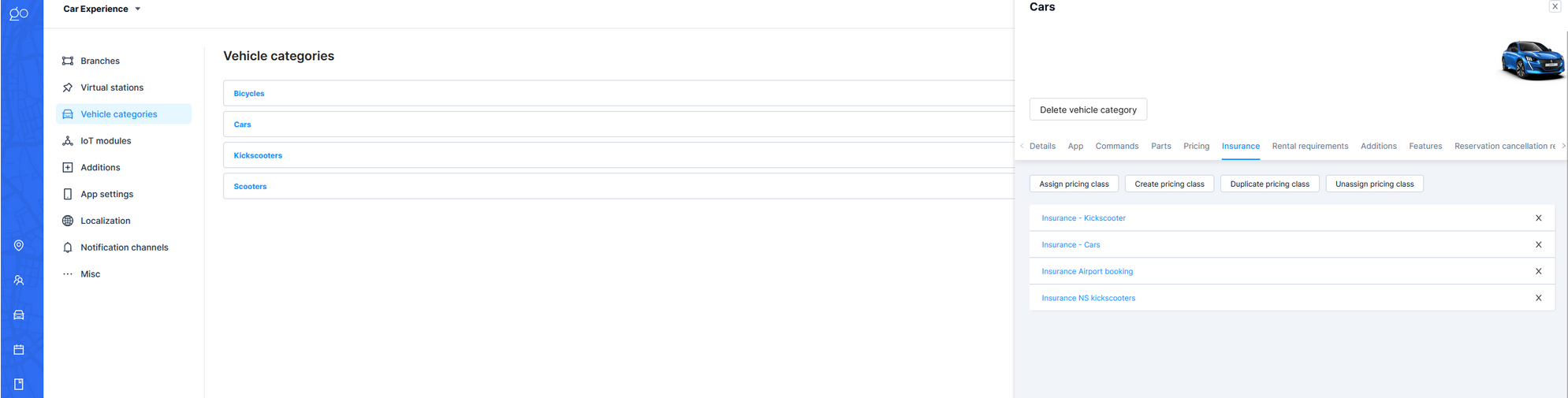
The insurance can be selected on top of selecting a vehicle in the end user app. This is being displayed as “Additions” in the screenshot below (you can translate any naming of the app under Localization in the dashboard)

Balance Check
Ops managers can turn on a requirement for end users to have balance credits at least in the amount of the estimated booking price.
This requirement can be configured for a vehicle category in the section “Booking Requirements” in a tab “Start Requirements”. To activate the feature please activate the field “Use estimated booking price for balance check”.
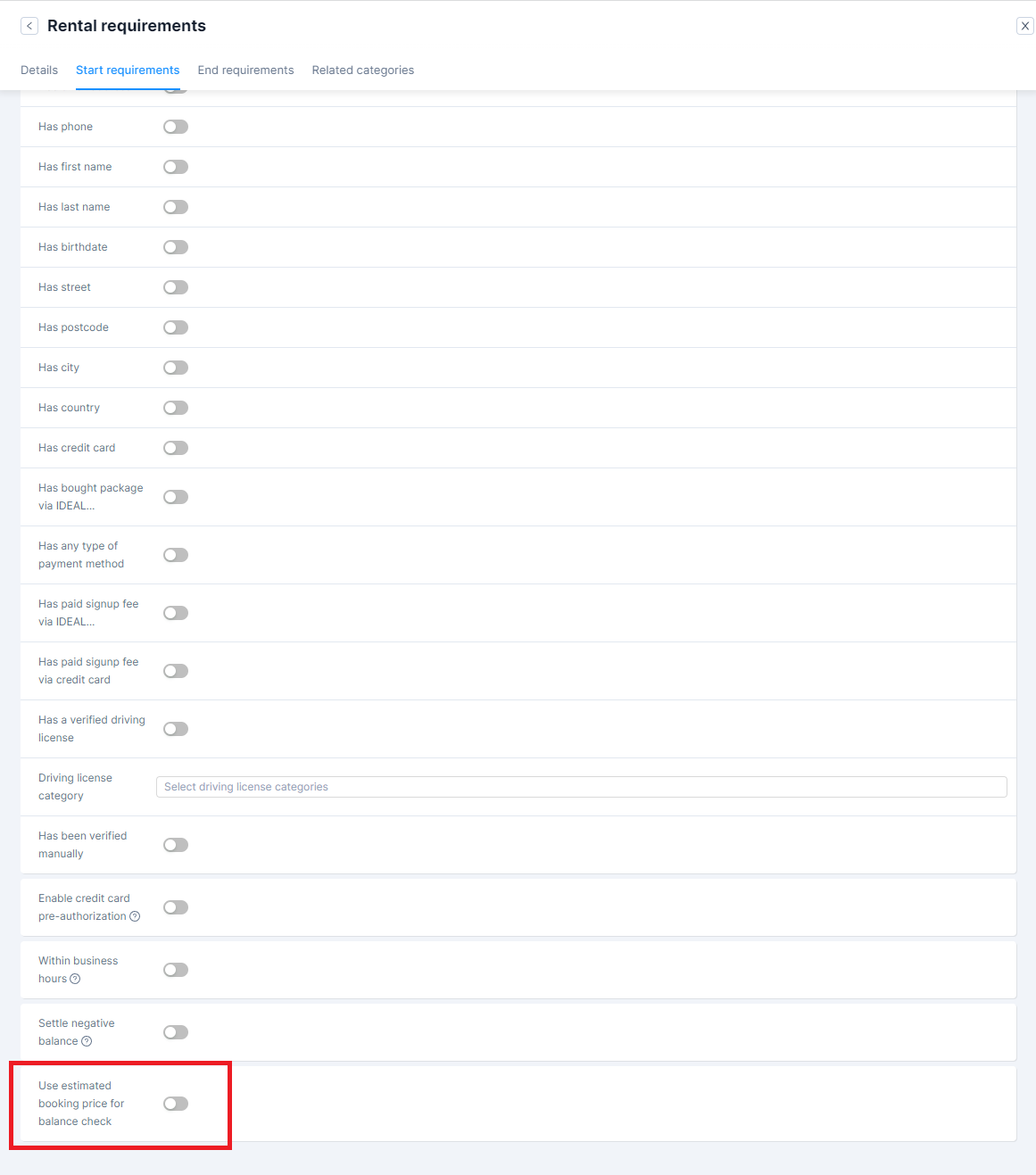
‘Users without debt’ label
We have a new label that includes all users without a debt. This label can be used as any other label e.g. for unique vouchers. The label will be applied for the users with the next balance update.
Week 26-2023
“Last seen online” filter now shows 5 min instead of 30 min increments
As offline threshold is set to a very low value by some customers, they appreciate that the “last seen online” filter can be configured in a more precise way. This filter can now be configured in 5 minute increments, with a maximum value of 16 hours.

Insurance rates per vehicle categories (feature not yet confirmed to be released)
It is now possible to configure insurance per vehicle category in the Dashboard. This can be configured in the section “Booking Requirements” in a tab “Insurance”.
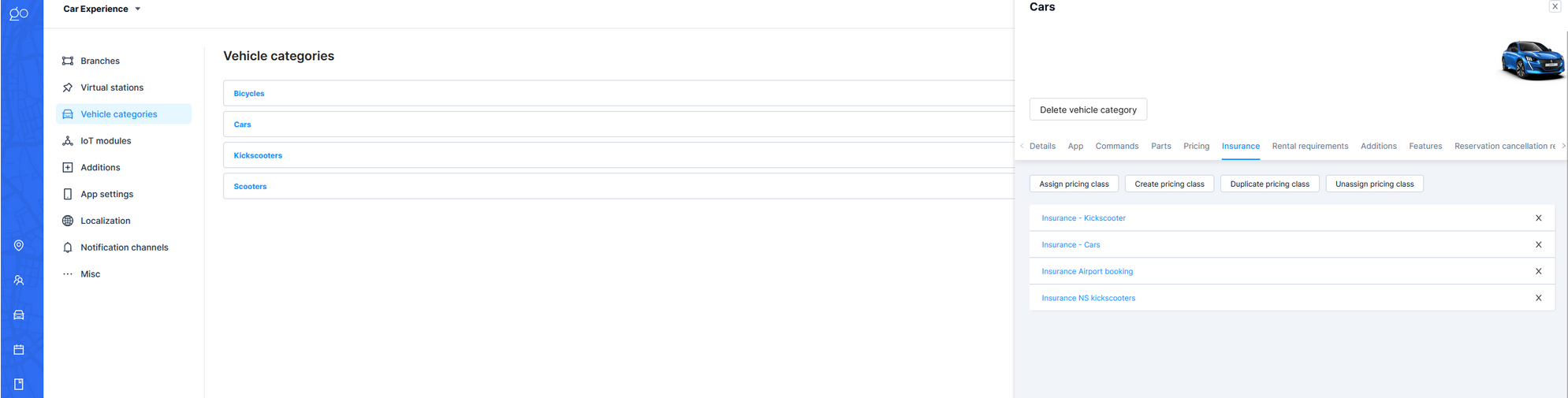
The insurance can be selected on top of selecting a vehicle in the end user app. This is being displayed as “Additions” in the screenshot below (you can translate any naming of the app under Localization in the dashboard)

Balance Check
Ops managers can turn on a requirement for end users to have balance credits at least in the amount of the estimated booking price.
This requirement can be configured for a vehicle category in the section “Booking Requirements” in a tab “Start Requirements”. To activate the feature please activate the field “Use estimated booking price for balance check”.
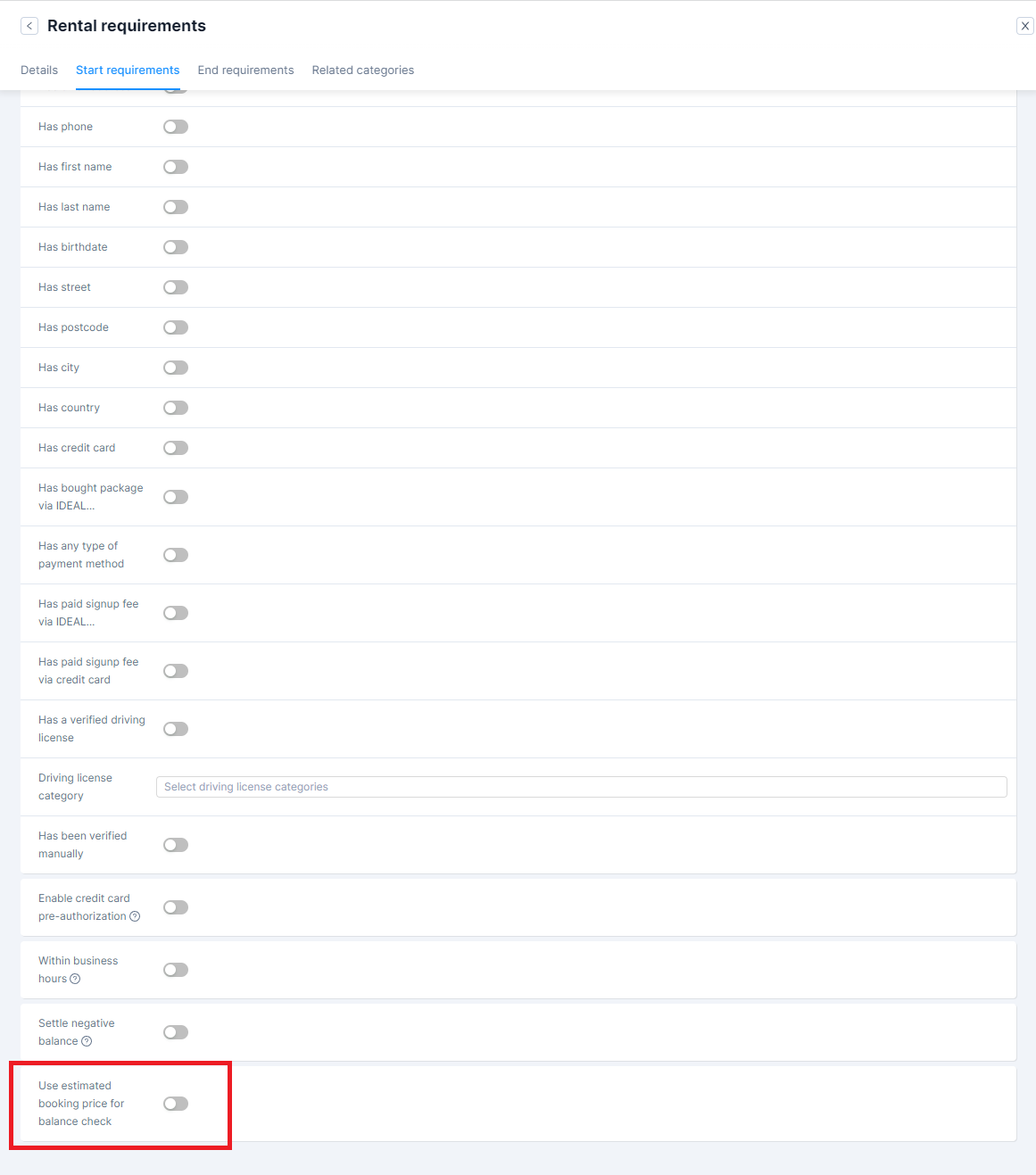
‘Users without debt’ label
We have a new label that includes all users without a debt. This label can be used as any other label e.g. for unique vouchers. The label will be applied for the users with the next balance update.
Week 24-2023
Deeplinks to the Packages screen
Deeplinks can now be used not only for the wallet, but also directly for the Packages screen. Upon clicking on a link a Packages screen will be opened in the end user app so the end user can purchase a package in a user-friendly way.


Read more about app deep links here.
Week 22-2023
Two new service states
We added two new service states to support new use cases operators are experiencing:
- Waiting for parts: The vehicle is in the process of servicing, the required parts are ordered and this state is used to filter out vehicles where no next step can be taken until the parts arrive.
- Unrepairable: The vehicle is in the process of servicing, the required parts are ordered and this state is used to filter out vehicles where no next step can be taken until the parts arrive.
Note
Both service states are considered to be "Out of order". This is also applicable for the service app.
Custom Links Collection
From now on it is possible to group custom links into collections for the operators to be able to promote any nearby places or activities.
Custom Links Collections can be configured in the Dashboard in the Settings => App settings => Menu ⇒ Custom Link Collection
Translation of packages
From now on it is also possible to translate a package name, description and invoice description.
The dashboard user just needs to fill in the package details as he is used to.
To translate the package, the user just needs to put the voucher ID in the Localization filter (available in the settings of the main branch) and can add translations for the desired field and language.
Bug fixes
Voucher invoice description corrected
We have corrected how the voucher description on the invoices is displayed.
Ride pass bullet points can be translated
When creating a bullet point for a ride-pass, the user needs to click on the bullet point to be redirected to the translation keys.
Week 16-2023
Translation key for phone number use consent
A translation key and text for the screen where the end user needs to enter his phone number were added. It is used to explain what will be done with the phone number from the user and to get his consent.
The fallback value in the end-user app (if not explicitly configured on the Dashboard) is: We will send you an sms to verify your phone number. By entering your phone number you consent that the app will use your phone number to be able to send you a verification code.

The translation key in the Localization is: Login.phoneNumberUsage
Faster way to end a rental manually
When a rental needs to be ended manually in the Dashboard, there is now a new quick button in the calendar view to select a time stamp of the first error of the rental. It is called 'Error timestamp'.
.png?width=512&height=488&name=Untitled%20(9).png)
When that ‘Error timestamp’ button is selected the date and time of the first error of the rental will be selected automatically. This will assist in removing human error in cases where the end-user has been trying to end a rental for a while but is getting errors.
In this scenario when selecting the 'Error timestamp', the time of the first error will be selected automatically, and the rental would be ended at the time when the end-user tried to do it for the first time.
Week 14-2023
Improvements
Emojis are now allowed in certain dashboard parts
For marketing purposes, emojis can now be used in SMS and push messages sent to users, as well as in translations and as the content of notifications.
Bug Fixes
All fields displayed in Tutorials quick view
We had an issue where tutorials that were created before implementing translation keys did not show Name and Description in the slide’s quick view. This is fixed and all fields are displayed.
Fixed recurring tasks when “Days” trigger is used
A bug was resolved regarding recurring tasks not allowing the recurrence in cases when the trigger for task creation would be defined in days (e.g. create a task every 5 days).
This is now fixed so all triggers are working correctly.
Users are receiving multiple push notifications
In some rare cases, users start receiving multiple push notifications at the same time. We have fixed the issue that was causing this.
Week 12-2023
User Debt Label for Business Accounts
A bug was fixed that prevented our user debt label to be added to users from business accounts in the case of a negative balance.
Various visual fixes for the dashboard on differently-sized screens
Multiple visual fixes have been rolled out to optimize the handling of the dashboard on different screen sizes
Week 10-2023
Privacy Policy approval for Phone Login
To stay compliant with data protection policies we now have the option to ask for approval of privacy guidelines before entering the phone number to log in.

OCPI API implemented for Charging Stations
We are now capable of visualizing live data from charging stations in the user app. It empowers the user to see the availability and power of chargers during the trip so that we increase the number of plugged-in vehicles after trips. The goal of this feature is to lower service costs and improve the user experience at the same time.
Vehicle Availability Charts
There are three new charts available on the Analytics page > Vehicles tab. The data for these charts are collected every ten minutes and the values presented in the charts are the average of those ten minutes. Clicking on a label name in the chart legend can show/hide any of the lines in the chart.
-
Fleet availability
This is the basic Available vs Unavailable chart, so you can see the fleet health changing over time.
Values can be displayed as a percentage or count of vehicles in the fleet, and they can be filtered by the vehicle category and custom time frame. Also please note that the values displayed will be in regard to the branch you have selected.

-
Vehicle unavailability causes
For the unavailable part of the fleet, you can easily see which reasons are present and in which amount. In this line chart, you can see:
- Available vehicles
- Vehicles unavailable due to their battery level (Low, Critical, or unknown)
- Vehicles unavailable due to their charging state (charging, with current SoC below charging limit)
- Vehicles unavailable due to their IoT state (Offline)
- Vehicles unavailable due to their service state (Out of order)
If a vehicle is unavailable for multiple reasons, it will be categorized based on the strongest reason. The order of unavailability reasons, from least to most important, is:
- Unavailable due to battery level
- Unavailable due to charging state
- Unavailable due to IoT state
- Unavailable due to service state
Example: the vehicle is Out of order and has a Critical battery level. It will be placed in the Out of order group in the chart because even if the battery is swapped or recharged, the vehicle will still be unavailable due to its service state.
Similar to the above-mentioned Fleet availability graph, any of the lines in the chart can be turned on or off, for isolation of certain cases that you want to see at the time.
Values in this chart can be displayed as percentages or counts of vehicles in the fleet, and can be filtered by the vehicle category, custom time frame, all within the currently selected branch.

-
Battery level distribution of Operational vehicles
Vehicles that are out of order or offline have more problems than just the battery state. Swapping batteries or recharging those vehicles won’t help to get them back to the Available state. The goal of this chart is to show the battery state of vehicles that are otherwise operational (by their service state and IoT state), and how it changes over time. It will highlight the peaks of the day/week when most vehicles are unavailable due to their battery level, so it will be easier to shift plan.
In this line chart, users can see separate lines for vehicles with battery levels High, Medium, Low, Critical, and Unknown. Similar to the previous two charts, any of the lines in the chart can be turned on/off by clicking on it in the legend, for isolation of certain cases that you wish to see at the time.
Values in this chart can be displayed as percentages or counts of vehicles in the fleet, it can be filtered by the vehicle category,custom time frame all within the currently selected branch.

For these graphs you can “zoom in” on the selected timeframe by using the date picker, but also by interacting with the chart. This is presented in the video below:

Bug fixes / Improvements
Self-Service Improvement
There is now a new setting used to modify the referral URL. It is available in App Settings → General → Advanced → Referral URL.

Rental Events are showing again
The events are being displayed again in the rental detail view of the dashboard after a bug was resolved.
Blocked phone number: changed the item from label to tag
We have changed the functionality, so instead of creating a label, now the system is creating a tag. The reason for this is that labels are not removable, however a tag can be removed by you. This way if you wish to unblock a number, and start sending SMS messages you can simply remove this tag.

Week 06-2023
Features and Changes
User-debt service
We have added a new label called "user-debt" which will help to identify users with negative account balances. This label is applied when a user's balance becomes negative and removed once they are no longer in a negative balance, meaning 0 and above. This label allows you to potentially limit or prevent users with debts from redeeming promotions, vouchers, or packages until they settle their balance. You would do this on a particular voucher under the 'Exclude label' in the voucher quick view.
Damage severity
We added the concept of damage severity so damages can be differently classified and treated accordingly. When the damage is being approved (either through the dashboard or the service app), the person approving it has to choose one of the following severity options:
- Minor
- Medium
- Critical

Damage creation dialog
The severity property is displayed in the damages page as a separate column, in a damages tab of a vehicle quick view, and as a part of every damage in the damages part of the service app.

Damages page

Damages tab in the vehicle quick view

Damage quick view
In the service app, you can select the severity while approving any of the reported damages.

Choosing damage severity while approving the damage in the service app
Start rental from the dashboard
In the rental table in the dashboard, you have the option to start a rental manually for a user. The option to start a rental is located in the top right corner of the rental table and is only available when a free-floating branch is selected.
.png?width=688&height=375&name=Untitled%20(4).png)
To manually start a rental, you need to enter an existing user and vehicle ID. Please note that the rental will be started in the branch where the vehicle is located.

Added new designs for 404 and 406 page
In the dashboard, added a new design for 404 and 406 pages.


Collection invoice wording update
When generating an invoice for a collection agency, the balance history will now display the “Collection invoice” line item as a description, instead of “Settlement”. This description will be applied only for future invoices generated for collection. Also, when the user clicks on the “Generate invoice for collection” button, a notification will pop up saying “Invoice for collection successfully created”.
In order to create an invoice for collection, go to Users → click on the user for which you wish to create the invoice >→ go to Balances tab → Choose balance for which the invoice needs to be created → Click on Generate invoice for collection.
Bug fixes & improvements
The previous rental hyperlink in the damage description is fixed
There was a bug that would open the previous rental link in damage quick view only when a user tries it for the first time. If the user would open another damage and tried to do the same, it wouldn’t work. This bug is now resolved, so this link is redirecting the user to the rental in all cases.
Week 04-2023
History of damages to vehicles
Get a full overview of the history of damages to keep track of every single change on a specific vehicle! With this option you will be able to:
-
Create and edit damages that are already Repaired or Ignored
-
See all damages that are already Repaired or Ignored

Editing and merging reported damages
To help you with keeping a clean and high-quality overview of reported damages on vehicles there are new options added:
- Newly created damage reports on a vehicle part with existing damage records will be merged automatically with existing damages if they are not repaired or ignored
- Newly created damage reports will only be merged with existing damages of the same state (New, Approved, Under repair)
- Newly created damage reports that are repaired or ignored will not be automatically merged, rather they will be created as a separate entry
- Photos of damage reports can now be added and edited through the dashboard

Please note that already existing damages will not be merged, as this is only for the newly created damage reports.
Week 02-2023
NEW FEATURES
Collection Agency Invoice
A new feature, enabling operators to generate invoices for negative balances to be able to send them to a collection agency, so that I can try to settle as many unpaid invoices as possible.
This can be done per user in the dashboard. An option for this has been added to a user quick view on the balances tab. It is enabled only for users who have a negative balance. Go to users → Select user with negative balance → To go Balances tab → Select negative balance for which the invoice is needed → Click on Generate invoice for collection. By doing this, the system will generate one invoice for that user and balance. An easy way to find generated invoices is by going into the Invoices tab on the user's page and setting the filter for State to “Collection”. All those invoices shown are being generated by this new feature. From there, an operator can view the invoice generated, or by turning on the additional Manage column in the table, the operator can set it to 'Paid' when the invoice state will be moved to Paid externally.
Once the invoice has been generated, the balance of the user will be set to 0 (zero). Even if a user has the balance set to 0, that doesn’t mean they will be able to do a rental. As long as the user has any unpaid invoices with the 'Collection' state, they won’t be able to do a new rental.
Notification when a Lost vehicle is scanned
A new vehicle notification type, triggered when a vehicle in service state 'Lost' is scanned by the end user. An email notification will be created and it will contain the vehicle ID, vehicle name, license plate, and a location where the scan happened, so a team can be dispatched to recover the lost vehicle.
Notification channels (email, push, SMS) can be configured in the same way as other notification types in the dashboard settings > notification channels.
Option to assign the number of helmets in a moped
There’s a new toggle button on the vehicle category page called “Helmets tracking”. Enabling it will make it possible to track how many helmets are present in any vehicle of that category at any given moment.
Possible values:
- NOT_APPLICABLE - This will be returned for vehicles where this toggle is 'off', they don't use helmets (like cars).
- UNKNOWN - Toggle is 'on' in the vehicle category, but we never received helmet info for this vehicle.
- MISSING - We received helmet info and it shows that none of the helmets are present.
- PARTIALLY - Not all helmets are present (most likely only 1 is there).
- PRESENT - All helmets are present.
If this option is used, there will be a new filter available in the dashboard map (Helmets status), and the value will also be present in the vehicle quick view.
Additionally, a new service app filter will be available to help service workers determine vehicles with missing helmets:
- Button "0" is mapped to show both UNKNOWN and MISSING values
- Button "1" is mapped to show PARTIALLY
- Button "2" is mapped to show PRESENT
If none of the vehicle categories are using helmet tracking, the service agent filter for helmets should be hidden.

Pre-auth before rental
Added the option to do a pre-auth of the user balance before the start of every rental, ensuring that the user has enough funds to cover the rental cost.
This can be configured in the vehicle category under the start rental requirements.

Add account balance to the business account table
New column in the business account, showing the current balance of the business account in the selected billable branch. Please note that the column is not shown when the topmost branch is selected.
Added option to charge the extended reservation for a no-movement rental
Added the option to charge users for extended reservations, even if the rental ends up being a no-movement rental.
If you wish to activate this option please reach out to the Customer Support team via support@gourban.co
IMPROVEMENTS
Service agents table sorted by the latest active agent
In the service agents table, we are showing many people with the service agent role that might not have any recorded activity to show. To make it easier to determine who the people with actual data recorded for them are, we’re adding a new column to the table - “Last activity”. We’re now sorting the service agents table by this column by default, and values in this column are branch sensitive, meaning they will show workers’ last activity in the selected branch (or sub-branches of the selected branch).

Show the number of completed tasks in maintenance insights
In the service operations page showing all service workers in a branch, and also in the page showing analytics for a single worker, we added a new chart to display the number of tasks completed.

All service worker analytics

Single service worker analytics
Prevent multiple damage creations on the same part of the same vehicle
Multiple damage reports on the same part of the vehicle will be merged into the initial damage record to prevent duplicate entries.
- The description is updated to append the new content (format example: "20.11.2022. 13:45 - Previous rental ID - John Doe ( ID 123 ) - Broken handle")
- Updated by is updated to the user who reported the new damage
- Updated at is updated to the new damage report timestamp
- The previous rental will keep the original value, Current rental will be updated.
- Any new media provided will be saved in the existing damage report.
Change the ordering for the dominant vehicle pin
In cases when a vehicle is both Out of order and has a Low/Critical battery, currently we are saying that the battery pin is more important. However, as service workers could rush to swap those batteries but it won't be enough for a vehicle to be available, and it won't make any impact, we now display the Out of order pin, as a different problem is crucial in this situation, and fixing that should be the priority and logical next step for the operations team.
Added search to the Service agent activity log
We’re adding a search box in the service agent activity log, to make it easier to filter out a certain vehicle ID, license plate, vehicle category, or vehicle type. The properties mentioned are the ones being searched when you enter the search term.
New dummy vehicles can have their SoC set manually
Similar to what was done to have new dummy vehicles be in a Functional service state instead of Unknown, was done for the battery level.
You can define the SoC for each vehicle in a text box, in the dialog for the creation of a new dummy vehicle. The vehicle SoC will be a mandatory field.
Update the rental-charging label adding itself only when the vehicle is charging
Previously the rental-charging label was added when the vehicle was plugged in or when charging. Now, the rental label is added only when the vehicle is charging.
Deposit refund if the rental fails to start
Previously, if a rental failed to start, the user's money deposit, if configured, was retained. Now, if a rental fails to start, the user's money deposit is refunded.
Update signup/referral vouchers to support discounts percentage/per ride
Added discount percentage and discount value option for signup referral vouchers.
BUG FIXES
Vehicles in the map are now displayed when going back to the Map screen
Fixed the issue where using the touchpad or mouse button 5 to go back to the Map screen would sometimes result in the map being empty and vehicles not showing.
Fixed X button in activity log filters so it now does remove filters, instead of opening a dropdown menu
Resolved an interface bug so now the X button clears the active filters.
Fixed billable branches failing to fetch analytics in the Revenues and Vouchers tab with status code 500
The expected behavior is that revenues/vouchers are loaded and displayed, and now they will be.
Fixed changing task information from SYSTEM-created tasks
In recurring tasks created by the system, it was impossible to assign them to anyone or change any other field (description, title, priority). The message would say that the change is successful, however, nothing would be saved. This is now fixed so SYSTEM-created tasks can be edited in the same way as any other task.
Fixed insurance tab in vehicle categories not being disabled when the Addition - Basic insurance toggle is off
The insurance tab of the vehicle category was not clickable if insurance is disabled through the toggle button.
Fixed booking types in analytics not displaying correct data
Booking types like Approved, Booked, Delivered & Aborted are now displaying the same amount of bookings in the analytics chart and bookings page.
Fixed lost vehicle with IoT offline showing wrong pin
When a vehicle has IoT offline and is in a Lost service state, it will now be shown as a Lost pin on the map.
Postcode/zip code is no longer number only field
So far, on the dashboard postal code was able to be set to numbers only. If the postcode was not set to a numeric-only field via API, the field would appear empty. Now, this bug is fixed and this field allows it to contain characters as well.
Fixed issue with referrer getting referral voucher instantly
Fixed an issue where the referrer was getting a referral voucher instantly after referring a friend. Now, while the user gets a voucher instantly, the voucher is deactivated until the referred friend makes the first rental.
Additionally, we show these pending referrals as “PENDING” in the dashboard.

Geofence promotion - resolved issue with time zones
Fixed an issue where geofence promotions were not active due to timezone differences.
Fixed issue with ride passes that are limited for the same user
Fixed the problem where if a ride pass was limited to 1 pass per user, the ride pass would not show to the user.
Week 50-2022
NEW FEATURES
New vehicle promotion types
Previously vehicle promotions could be used when starting or ending a rental.
Now we have added the option to create a vehicle promotion that can be applied to not just the start of a rental or at the end of a rental, but also the start OR end of a rental, and the start AND end of a rental.
New rental-charging label
Added a new vehicle label, which is created when a vehicle is plugged in or charging during a rental.
In combination with vehicle promotion, this allows you to give discounts to rentals which end with the vehicle connected to a charging station.
IMPROVEMENTS
Ignore invalid Status updates with '0' SoC
Due to the instability of the IoT modules, sometimes we receive an invalid Status update for vehicles with '0' for SoC value. If this information is wrong and we store it in the database, it creates confusion and wrongly changes the availability of the vehicle.
That’s why, if the conditions below are met, we will ignore these invalid SoC updates and won’t write them to the database (other information will be stored, as usual, just battery SoC will be ignored).
- Vehicle has a battery level of medium or high
- Vehicle did receive a status update in the last 30 min (so we know the last SoC update was a good one)
- service state of a vehicle is one of 'operational' statuses
BUG FIXES
Fixed issue with charging vehicles in Parking mode during Active rental showing the wrong pin
The Charging pin was shown instead of the correct pin. Now the Active pin will be seen.
Fixed the Service agent activity page in Safari
Certain elements like buttons, filters, and pagination were missing if the Service agent activity log page was accessed using the Safari browser. This is now fixed.
Week 48-2022
Released on Monday 05.12.2022.:
FEATURES
Phone number whitelist/blacklist
A new feature for phone number registration rules allows you to specify rules based on which customer registration will be allowed or denied. Based on the settings of this feature, you are able to cause different behaviors. By specifying deny list, only phone numbers starting with any of the phone number prefixes from the list are going to be affected by filters. On the other hand, by specifying allow list, only phone numbers that do not start with any of the phone number prefixes from the list are going to be affected. This feature can be accessed from Dashboard → Apps → Phone number registration rules → Settings. It can be enabled or disabled from that page as well.
Filters available:
- Deny user registration and display error - meaning that users will be denied registration and an error will be displayed to them
- Deny user registration but show success registration message - meaning that users will be denied registration but a success message will be shown to them
- Allow user registration, but don’t send verification SMS - users will be allowed to register, but they won’t be able to verify their account since they won’t be receiving an SMS verification code - those users will be labeled with “blocked-phone-number”

IMPROVEMENTS
Service agents operations now use timezones
Charts in the service operations module didn’t consider time zones so data was always shown in UTC. This is fixed to always show the user’s respective time zone.
Analytics - update SQL queries for vehicles and booking to include user timezone
Similar to the last item, vehicles and bookings charts in analytics didn’t consider user time zone while displaying data, but now they will.
Removed 'battery swap' events in cars
Cars should not have battery swap events as their batteries are being charged and not swapped. Going forward, these incorrect battery swap events will be ignored in the case of vehicle type Car.
Performance improvement for getting vehicles for dashboard and service app
When retrieving vehicles for the service app and the dashboard, we are returning a list of all vehicles without the exclusion of retired and "virtual" vehicles. Fetching all vehicles causes some performance issues in some scenarios. Here we implement a “filter” so we fetch only vehicles that are not retired or virtual, which will create a significant performance improvement.
Service agents table shows many workers with no activity
In the service agents table, we are showing many people with the service agent role that might not have any recorded activity to show. To make it easier to determine who are the agents with actual data recorded for them, we added a new column to the table - “Last activity” date. We’re now sorting the service agents table by this column by default, and values in this column are branch sensitive, meaning they will show workers’ last activity in the selected branch (or sub-branches of the selected branch).
Showing the number of closed tasks in maintenance insights
In the service operations page showing all service workers in a branch, we’re adding a new chart to display the number of tasks completed.
Changed the logic of displaying data during a BatterySwap
In the service agents activity page, we added additional info for battery swap events. Other than just saying “Battery swap”, we will also include the old SoC and new SoC after the swap in this message.
BUG FIXES
Distance for suspicious activity was incorrect
Distance driven was sometimes too high compared to the maintenance time. We traced the cause of this problem and resolved it.
Fixed tooltip icons in the Business account members tab
Tooltip icons were not aligned well and they were displayed in a new line. This is now fixed.
Fixed dropdowns in Tasks quick view
The dropdown menus in the Tasks quick view were not working properly, as they were not clickable. This is now fixed.
Week 46-2022
IMPROVEMENTS
Added option to add symbols for currencies
It is now possible to use currency symbols in the dashboard which had some limitations in the past.
Filter between active and deleted users of a business account
Now you are able to filter the 'Members' of any business account by All, Active and Inactive.
All - currently and previously active members of the business account
Active - only active members
Inactive - previously active members that have been removed from the account
BUG FIXES
Fixed page buttons overlapping with columns dropdown menu
UI has been fixed so these elements no longer overlap with each other.
Analytics 'Rentals - top 50 customers by rentals' is fixed
The error is no longer triggered, and instead, the proper page is loaded.
Fixed area cut-out to work as expected
Drawing a business area on top of an existing business area should create a cut-out and users should not be able to end the rental in these cut-out areas. This wasn’t working as expected so it was fixed.
Resolved issue with filtering invoices by "Push canceled by user"
Fixed issue where filtering invoices by “Push canceled by user” would cause a 0000 internal server error.
Pagination now works on roles table
Fixed issue where no data was shown and pagination was not working while selecting different pages in Users ⇒ Roles table.
Week 44-2022
IMPROVEMENTS
New Exports: List of payment related operations and list of verifications
New exports added for two new subjects
Implement an improvement that shows when a vehicle is charging
Introduced a new improvement for vehicles that are on the charger. This improvement is only available when 'Station charging' is turned on in the vehicle category.
"View Profile" option in service operations Productivity & overview page
A new button on the Service agents details page replaced the functionality of clickable ID & Name to open the service agents profile quick view, and removed the events page since it is no longer needed.

Additional description for approach/deploy in the service worker activity log
Expanded the information for maintenance events with description of which commands were executed with approach/deploy/close commands, as well as which commands failed.

Add a vehicle category column to vehicles page
New column in vehicles page that allows vehicles to be filter by their vehicle category.

Vehicle activity log now shows the service state changes when using Approach/Deploy/Close
When a service agent sends approach, deploy, or close commands via the Service App, that change will now be displayed in vehicle activity logs.
BUG FIXES
Fixed bug regarding translating package name and description
Bug causing package name and description not being translated is now fixed.
Resolved issue with multiple manual balance settlements charging user multiple times
In cases where you try to settle the balance manually multiple times, our system was trying to settle the balance each time it was requested. Now, this is not possible so we will not charge the user multiple times by accident.
Last Permission cannot be removed from role
Fixed an issue with removing the last available permission on a role. Previously this was not possible, however this is now fixed.
Start and end date field is outside the visible area
Made a small UI improvement to the geo-fence voucher type, so that the field is not breaking on smaller screens.
Visually corrected the daily, weekly & monthly analytics data
Rentals in analytics that happened between 00:00 and 02:00AM will now also be displayed in the correct date, however, this is currently just a visual correction.
Week 42-2022
Localization resources are now being propagated to all pods
In some cases, translations were not propagated to all devices. This is now fixed.
The sign-out from devices option did not work in the dashboard.
The ability for dashboard users to invalidate some users’ sessions was not working. How these feature works is that the user will be signed out from all devices once their session expires, and they will be forced to log in again.
Service agent page - link to user quick view
In the service operations module, on a page that shows productivity and insights about a single service worker, we added a link to the user quick view for easier navigation. Quick view will open if you click the ID or a name of a service worker.
Predefined time frames like Last 7 days, This week, Last week, Last 30 days, etc. are added to all the pages in the service operations module that contain time pickers.

Copy fixes
In the rental state filter, we renamed Available to Free. Previously, the rental state Available was often confused with the vehicle availability filter.
Also, on the users' page, we renamed the Rights tab to Roles.
BUG FIXES
Approach/Deploy/Close in service agent activity log was showing the wrong service states
In the service worker activity log, the Approach event was not showing the original vehicle state, but it was always showing Maintenance. Now it is showing both the original state and indicates that it was changed to Maintenance during the Approach event. Similarly, we’re showing both the old and new states as descriptions of the Deploy event and Close event.
Predefined time frames in analytics
Selecting a time frame (like the 'Last 7 days') and then manually changing it to a longer period is supposed to change the selected option to Custom. We resolved a bug and made sure it’s updated dynamically according to the time filter that is selected.
The charging pin is no longer shown over IoT offline pin
In case a single vehicle is at the same time charging and has IoT offline, the Offline pin should be the dominant one and show on the map.
Added react lazy splitting components in the dashboard
Reduced dashboard bundle size by more than 3 times, which has a direct impact on the speed of application execution on the browser.
Removed "Set operational" from the "Close" commands list
'Set operational' should not be possible to be a part of the 'Close commands', because that’s the main difference between Close commands and Deploy commands. Close indicates the problem is not fixed and it’s still ongoing, while Deploy should bring vehicles back to operational by default.
New dropdown option on the dashboard
When a user has a name-mismatch label, there is now a new dropdown action added, that allows you to remove the label.
Manual update of Driving License Category not syncing with OneSignal
Fixed an issue with the manual update of the driving license category in the dashboard not being synced with OneSignal.
Permissions reset resolved
A bug was resolved that was causing a problem with users losing their permissions.
Cannot refund push payment invoice
A bug causing push payments not being able to be refunded is now fixed.
New pricing logic fixes
Fixed an issue where the simulator for booking was not working and adapted some wording to be more intuitive.
Week 40-2022
NEW FEATURES
Unsuccessful balance settlements
Added the Unsuccessful settlements page into the Balances tab in User quick view. There, you will be able to see the history of unsuccessful balance settlements with the date and time when the balance settlement tried to be settled, the reason why it failed, the amount and the Transaction ID from Payment Service Provider in order to see even more details about the transaction.

Vehicle activity log
We have added the 'Activity' tab to the vehicle quick view to show the history of vehicle changes. In the first version these changes will include:
- Service state changes
- Battery level changes
- IoT state changes
This information is the most important because it affects vehicle availability, and this means this log can be used for troubleshooting purposes as well. In the future, we plan to expand this activity log to also include things like commands executed, tasks/damages/notes created, etc. however there is no ETA for that at the moment.

Bulk vehicle update improvement
Bulk vehicle updates can now change the vehicle category of the selected vehicles.

IMPROVEMENTS
Charging affecting availability
Previously, if the charging limit is active for a vehicle category, all vehicles in that category with an SoC below the limit that are charging were hidden from the map in the end user app. Now we are making this more explicit, and declaring these vehicles unavailable as long as they either don’t get off the charger or cross the charging limit threshold.
A new pin is introduced to display vehicles unavailable due to charging both in the dashboard and in the service app:
For operators that don’t want to declare charging vehicles as unavailable, they can turn off the charging limit feature. Vehicles will be available whenever the battery level is above LOW SoC, and unavailable below LOW SoC.
Sort the damages in order to group those damages present on the same vehicle
In the 'Vehicles' page > 'Damages' tab, it's now possible to group multiple damages that belong to the same vehicle. We added an option to sort the damages by the vehicle they belong to (license plate column). This way it's easier to spot duplicates and understand what are all the current problems with the vehicle.
Improve the tooltip in service operations analytics
In all charts in the service operations module, the tooltip is improved to include the total number, because previously you would have to manually sum the numbers from different branches to understand the big picture.

Add loading animation to service agent activity log page
We added a spinner to indicate loading in the service agent activity log. Sometimes it takes a few seconds to load the data, and previously user was not aware of any existing data and they might think there’s no data at all.
Approach/Leave/Close commands - rework
- Renaming the 'Leave' commands to 'Deploy' commands, in order to be consistent with the action name in the service app.
- Reducing the number of actions offered while configuring Approach and Deploy commands in order to disable setting them improperly. For example: previously it was possible to set Unlock or Turn on as part of the Deploy commands which makes no sense.
- Introducing Close commands, because if the service worker cannot resolve the issue on spot, and cannot Deploy the vehicle, so far they had to manually run commands like Turn off, Lock, etc, because the Close button in the service app would not run any of these. It’s not possible to configure in the dashboard what the Close button in the service app should do.
Here are the options available after this update:

Display vehicle speed in the rental quickview
Moved the slider from on top of the map to under the map. When available, we display the vehicle speed on the selected spot in the slider.

Added 404 and 406 pages for all non-existent pages
When you go to a non-existing page, or to a page where you do not have permission, a 404 or 406 message will be displayed. Example:

Adapt pricing simulator logic
Adapted and improved the simulator to work with the new cumulative price slots. Additionally, we moved the included kilometers and the price per kilometer inside the time slots.

BUG FIXES
Fixed the issue with "lastOutOfOrder" timestamp being incorrect
Hovering over an out-of-order vehicle pin on the map was showing the wrong info for the time spent out of order. This is now fixed.
Removing emojis from every input field
Emojis are no longer accepted as part of the input fields (branch names, user details, etc.)
Corrected issue with the "no rentals:XX" labels
Some users were getting the no rental label despite having an active rental or rental reservation. We fixed our logic of adding/removing this label so this issue doesn’t occur anymore.
Week 38-2022
NEW FEATURES
Battery swap count
On the productivity insights page in the Service Operations, there is a new chart displaying the battery swap count. It can be filtered by the branch and it will present all sub-branches in different colors. Users can select the start and end date to be shown, as well as grouping options Hourly, Daily, Weekly, or Monthly.

Similarly, this info is displayed on the productivity & overview page of a single service worker:

Service agents activity log page
On the service operations page of the dashboard, if you select a specific service worker, there’s a new tab (Activity) that shows all interactions this worker had with vehicles during their work. Every row on this page presents one maintenance event (from Approach to Leave) and you can filter the page by the activity performed during the maintenance or by the start/end date.
On this page, we will highlight all occurrences of vehicles being moved during maintenance, indicating a potential service rental.
The threshold for highlighting such cases is 100m and above.

Clicking on any of the rows will open a quick view, showing a timeline of all changes made in the Approach-to-leave time window.

BUG FIXES
Service operations are accessible while the plugin is deactivated
When the plugin is deactivated the service operation pages were still accessible by using the exact page URL. This has been fixed and is no longer possible.
The "Don't show again" option was being displayed on all tutorials quickview even if it is not possible
Fixed issue and now the option is shown only where the triggers are supported.
Manual verification issue
Fixed an issue where manually verifying a user would cause an error.
Geofence promotions - unable to deactivate after redeeming
Now, the button is present at all times and you are able to disable a geofence promotion after it is redeemed.
Signup Referral vouchers cannot be deleted
Fixed an issue where a sign-up referral voucher could not be deleted.
Deposit currency is not correct
Fixed issue with the deposit being displayed in the wrong currency. Now the correct set in the billable branch is displayed across the dashboard.
Week 36-2022
NEW FEATURES
Maintenance metrics for service workers
A new page is added to the service operations part of the dashboard - Productivity insights. It shows the maintenance stats for the whole team of service workers and it can be filtered by branch (top left) or date (on the right).
Metrics that are shown in this update:
- Total maintenance count for the selected time frame
- Maintenance average time in the selected time frame
- Count of maintenance events per day

Service worker Productivity & overview
In the service operations part of the dashboard, clicking on a team member will open this page where you can observe the performance of the selected worker. The time filter on the right can be used to narrow down the results. Metrics that are shown in this update:
- Total maintenance count for the selected time frame
- Maintenance average time in the selected time frame
- Count of maintenance events per day

IMPROVEMENTS
Allow creation of more widgets of the same type
Currently, you were unavailable to create multiple widgets of the same type in the Custom dashboard. For example, if you wanted to create several widgets of Vehicles with labels, you would not be offered to create a new one with the same setting (Vehicle with labels) in the dropdown menu.
Now it is possible to create multiple widgets of the same kind (for example with a certain label, showing different labels in different widgets).

Better UI/UX for an invoice item refund
From now on you will always need to input the GROSS amounts only for refunds. This was done because when refunds were defined by net prices and then the taxes were added later caused confusion regarding the exact amount that was refunded.
Some additional columns to invoice items were added:
- Amount (NET) - Displaying the NET amount of the item
- Tax - displaying the Tax amount and percentage applied to the NET amount
- Amount (GROSS) - Total amount charged to the user (Amount (NET) + Tax)
- Refund (GROSS) - Where operator should enter the GROSS value to be refunded per item
In addition to the new columns, every item now has the following information:
- how much the user actually pay for the item
- were there any refunds already made for the item
- how much money has already been refunded
.png?width=570&name=image%20(7).png) Example of a refund pop-up
Example of a refund pop-up
BUG FIXES
No more missing months in the rentals analytics chart
The bug is fixed so analytics are properly shown with no gaps in months displayed.
Graph not showing correct hours
We have now fixed the time zone issues. Currently, time was stored time in UTC, and that information was forwarded instead of the correct time zone while showing data. This is now fixed so time is always presented correctly, in your time zone.
Week 34-2022
NEW FEATURES
Operator notification if the IoT is offline for too long
Added a vehicle notification, where the operator gets notified if the IoT goes offline after a certain amount of time. This will feature will be available in the Notification channel on the Dashboard where you will be able to decide in which way will the notification be sent.
For translation please search for the following keys in the Localization:
- vehicle.offline.notification.subject - use to define the subject of the message
- vehicle.offline.notification - use to define the message that will be sent
IMPROVEMENTS
Restrict the service operations plug-in visibility per role
Not everyone with dashboard access should be able to see these metrics, so the service operations plugin is visible only to users with ROOT, ADMIN, or FLEET MANAGER roles.
Deleting end-user app markers in the dashboard
In the vehicle categories details, we have added new options to Replace or Delete the currently attached vehicle category image, as well as make the Upload button visible.

Deleting the end-user app branch image in the dashboard
The same improvement as the previously mentioned for vehicle categories. This is configured in the Branch —> App tab.
Voucherables - allow branches and vehicle categories to be updated
Allow the operators to update any voucherable (promotion, ride passes...) branch and vehicle categories, even after the voucherable was redeemed.
BUG FIXES
Fixed issue with rating comment filter in the rental table not working properly
Fixed issue where filtering the rental table by rental comment was not working.
Fixed issue with Bulk Task not working
Add tasks in bulk option is fixed and working properly again.
Dashboard menu items overlapping with the home page button
On smaller screens, the custom dashboard icon and home page button were overlapping. This is fixed and the items are displayed correctly.
Week 32-2022
Improvements
Service operations dashboard page
In the main dashboard menu, there is now a new page (Service operations). In this sprint, we are releasing just the list of service workers that are a part of the operations team, and in the sprints to come, we will start adding metrics such as number of vehicles maintained, number of batteries swapped, and average maintenance time per worker, etc.
This service operations page can be turned on/off on the dashboard apps page.
Vehicle pins update
New `Out of order` pin, improved visibility of `Medium`, `Low`, `Critical`, and `IoT offline` pins.
Increase the limit for unique voucher codes
The old limit of 500 codes per creation is increased to 5000.
This generation can last up to 20-30 seconds if creating 5000 codes, and for that time users will be required to stay on the page until the generation is finished. The following will be displayed while the codes are being generated:
Remove the option to add issue on the users page
As issues are tied to the rentals and not to users, there is no reason to create them in users' quick view.
Sort tutorials by rank
Similar to ride passes, this feature allows operators to order the tutorial slides.
BUG FIXES
Problem when searching branches and changing branches
Resolved a bug with the Search stays focused when being used in one branch and the user switches the branch.
Analytics seems to repeat weeks
When selecting 1+ years in analytics and selecting a weekly view, a few weeks repeat themselves in the graphs. This was happening on all graphs that have a weekly selection and is now fixed.
Adding a new task in damages crashes the dashboard
Crashes will no longer happen if a user creates a task in damages quick view.
Incorrect reading of old service states in vehicles logs
Log quick view of the vehicles was showing Undefined at some times, and this is now resolved by reading the new service states so the user will always see the current service state of the vehicle
Showing the map pins for retired vehicles
A bug was fixed so retired vehicles are no longer being displayed on the dashboard map.
Resolved issue with not getting the full rentals details when using the print option
Now all rental details are available and visible when printing.
Week 30-2022
New Feature
We are now able to support MDS Agency
The Agency API endpoints are intended to be implemented by regulatory agencies and consumed by mobility providers. Providers query the Agency API when events (such as a trip start or vehicle status change) occur in their systems.
See https://github.com/openmobilityfoundation/mobility-data-specification/blob/main/agency/README.md
Improvements
Update to the invoice refunding with a different tax percentage than the amount defined in the billable branch
Previously, whenever refunding an invoice, the default VAT percentage of the billable branch was being applied to the whole invoice, and that could often create a mismatch. We are aware that some invoice lines might have different VAT percentages, or some may exist without VAT being applied at all.
With this fix, it is possible to precisely say how much of every separate invoice line should be refunded (excl. tax) so the person doing the refund can be sure that they refund the amount they wanted (full or partial refund) without having to worry about the VAT percentage that should be applied. An appropriate tax amount will be refunded as well, based on the refund amount you select in this dialog.Invoice refund dialog
Improved the sorting options for Subscriptions
Previously there were no options to sort and search subscriptions, and now it is possible to sort & search Subscriptions by their ID, State, Name, Price, and Billing Cycle.
Tasks priority - design updates
Priority in tasks quick view was shown as a clickable button and clicking it would change the priority. We have improved the design so you can select the priority in a dropdown, instead of having to click multiple times until you get to a priority you want to use. Additionally, Priority is added as a column in the tasks table as well.
Bug Fixes
Filters and search get propagated to other vouchers
Fixed a bug where a filter or search would be remembered even if you change pages.
Further improved the search function to include vehicle categories and exclude vehicle categories
Fixed a bug where in some cases map search was not working for “Include vehicle categories” and “exclude vehicle categories” filters.
Improved the Rentals loading effect
Opening business account rentals was showing a "no results" message, even if there were some results. Now a loading effect was added and will show that data is being loaded.
Fixed an issue where the wrong pin would show
When a vehicle is Unavailable and at Medium battery level, the pin should be the one used for Unavailable vehicles, but instead, it would use the Medium battery level one. This has been fixed and now the correct pin will be displayed.
Fixed issue with decimal points
Some input fields did not allow the addition of decimal points even though it should be possible. This issue was fixed and now the fields work as expected.
Several filter and search options added
Added error codes filter in the logs table where you can filter for specific error codes, and the option to filter for users without any driver's license category.
Display more info on each notification channel
Added more information about each notification channel:
- name of the notification
- basic explanation of the functionality and trigger
- to which role is the message sent
- the fallback message of that notification
As previously, you are able to send notifications via PUSH, EMAIL, or SMS.
Graph not showing correct hours
The time zones in the analytics will show incorrect times due to issues with time zones. We will apply a fix for that with the scheduled release.
‘Out of order since’ dashboard filter fix
‘Out of order since’ dashboard was incorrectly showing operational vehicle filter and this matter is now fixed.
Week 28-2022
New feature
Created label and notification for the doors/tailbox being open outside of a rental
Disclaimer on supported devices:
Tail box open/closed - NIU devices
Doors open/closed - Dunasys, Invers and TeltonikaCan1, TeltonikaCan2 and TeltonikaMGZS
New label is implemented to indicate if any suspicious activity is happening with the vehicles outside of a rental. Label name: out-of-rental-activity
Customers can turn this on or off per vehicle category in vehicle category quick view. Toggle button name is Out of rental activity tracking. By default this will be off for all vehicle categories.
Please use this for tracking the following scenario:
- Cars with doors open outside of a rental or service worker maintenance, and
- Mopeds with tailbox open outside of a rental or service worker maintenance.
Vehicles can be filtered on the map by this label in the dashboard and in the service app.
The label will be removed on the next occasion when the vehicle is approached by a service worker.
New type of notification for out-of-rental-activity is created, and the notification will be sent to users subscribed to the vehicle notifications via the Dashboard.
Improvements
Last movement filter change
Last movement dashboard filter is changed to be configured in hours instead of minutes. This is now consistent with other similar dashboard filters, as all are shown in hours. Max range for this filter is 100 hours.
Show New IoT state in the IoT modules page
In the Dashboard / Settings / IoT modules page, there’s a new state of the modules - New. It is also possible to filter the page by this value.
Added error codes filter in the logs table
New filter in the logs table, where it is possible to filter for specific error codes.
Added driver license category filter
Added the option to filter for users without any driver license category
Display more info on each notification channel
Added more information about each notification channel, as a basic explanation of the functionality, where is the message sent, and the fallback message of that notification.
Update app settings
Remove several fields that were not working, and reorganized some fields for a cleaner approach.
Refunding invoices with different tax percentage than the one configured in the billable branch
Previously, whenever a dashboard operator would refund an invoice, the default VAT percentage of the billable branch was being applied to the whole invoice, and that could often create a mismatch. In real cases, some invoice lines might have different VAT percentage, or some may exist without VAT being applied at all.
In this fix, it was made possible to precisely say how much of every separate invoice line should be refunded (excluding tax) so customers can be sure that they refunded the amount they wanted (full or partial refund) without having to worry about the VAT percentage that should be applied. Appropriate tax amount will be refunded as well, based on the refund amount you select in this dialog.
Bug fixes
Station pins appear/disappear
In station view of the dashboard map, the station pins were blinking from visible to invisible. This is now fixed and they are displayed without disappearing.
If one command in approach/leave fails, continue with other commands
Approach and Leave services are executing a list of commands that are set up for a particular vehicle category. Currently, if any of those commands fails, approach/leave procedure is aborted and the Service App shows an error.
We noticed that sometimes we can simply proceed if one command fails. For example, starting an already started vehicle will result in an error. However in this scenario we don't need to abort entire "approach", and the system will proceed with other commands.
Week 26-2022
No rental vehicle label in combination with vehicle promotions
When vehicles aren’t rented for a long time, they get a no-rental:Xhours label which gives end customers a discount, encouraging them to rent the vehicle.
However, when a vehicle spends long time out of order and gets re-deployed to attractive areas where it will be rented for sure, no-rental label still remains on, and discount still applies.
Because of this we changed the conditions for adding and removing the no-rental label.
We are adding no-rentals label if all these conditions are met:
- Vehicle had no rentals in the last X hours,
- It currently isn’t in rental,
- Has one of the Operational service states,
- Service state wasn’t modified in last X hours.
We are now removing no-rental label either:
- When vehicle changes its service state to any of the Out-of-order states, or
- If a new rental is started on that vehicle.
Design update - show input fields and dropdown outline and new page transition
Updates that make the transition between pages clear and on top of that input fields have been cleaned up so that it is much easier to see which are editable, not editable or drop down selections. Added also are filters for App or Core translation keys in the localization table.
Resolved a bug in analytics with child branches not displaying graphs
This is now fixed and the data that chart is showing is taken from the selected branch + all child branches.
Week 24-2022
NEW FEATURES
Maintenance state added to vehicle analytics
A new state was added to vehicle analytics.
Battery SoC and charging changes
- Minimal SoC is now a fixed value of Low - 3% and it is not possible to configure it in the dashboard any longer. It is still used for the same purpose: Customers will see only vehicles above Low SoC on the map. However, if during the process of going to the vehicle and renting it, vehicle SoC drops below Low SoC, we will still let the user rent it, as long as vehicle SoC is above the Minimal SoC.
- New property: Charging limit - Charging limit can be set per vehicle category, and it should be used only for vehicle categories that are station based (not categories with swappable batteries).
If charging limit is set to 65% as in the example below, it means that vehicles that is currently charging won’t be shown in the end user app before they reach 65% SoC.
This is a way to ensure fewer vehicles will be taken off the charger with close-to-low battery percentage, however, if someone sees a vehicle on the street that’s charged above Low and below Charging limit, they will be able to rent it.
IMPROVEMENTS
Page header change and added vertical submenu in the Settings page for the Vouchers section
Changes to the Insurance pricing and flow
Moving forward instead of having only the price per minute configured, enabling the insurance in a vehicle category makes a new tab appear called “Insurance”. In this tab, you are able to configure between free floating or booking insurance, and all the fields respective to this pricing.
Added the "Code" column to tables in vouchers
When relevant, added a column in the voucherables table called “Code” where the operator can see the code of the promotion/voucher.
User notification for when a vehicle is low SoC when outside of business area
Notify the users when the vehicle SoC is low outside of the business area, so they can return the vehicle and end the rental.
Week 22-2022
NEW FEATURES
Created a new Label and notification for new Label
New label is implemented, to indicate if any suspicious activity is happening with the vehicles outside of a rental, such as if doors or tailbox are open outside of a rental. Label name: out-of-rental-activity
The label will be added to:
- Cars with doors open outside of a rental or service worker maintenance
- Mopeds with tailbox open outside of a rental or service worker maintenance.
Vehicles can be filtered on the map by this label in the dashboard and in the service app.
The label will be removed on the next occasion when the vehicle is approached by a service worker.
New type of notification for out of rental activity is created, and the notification will be sent to users subscribed to vehicle notifications.
New service state: Maintenance
Previously when service worker approaches a vehicle, the service state of the vehicle changed to Out of order - Other/Unknown, however with the new service state the service state of the vehicle will change to Out of order - Maintenance.
This service state will be set automatically while service workers are doing their maintenance work on the vehicles. It can be used as a map filter, and in there is a plan in near future to use it as a basis to calculate several metrics like the time workers spent on a specific vehicles, or average time spent to fix vehicles, clean them, swap batteries etc.
Update booking pricing + adapt simulator logic
The logic for booking pricing is different from free-floating, meaning there was several fields that could be configured, but not used when calculating the pricing.
We updated the fields to only display the fields that are taking in consideration when calculating the pricing in the end of the rental.
Driver license category filter on dashboard
Added new column in the user table, where the operator can filter by the user driver license categories.
IMPROVEMENTS
Issue with analytics not showing a clear date when a large time frame is selected
Fixed by adding a date label to the tooltip that is shown on hover, so every data bar shows a clear date that it refers to.
Update logic for showing unique voucher codes and vouchers in settings
Updated logic for which voucher tabs were shown depending on the user permissions.
BUG FIXES
Business accounts - Resolved issue regarding being unable to add letters into the VAT number field
Letters, numbers and special characters are now allowed in this field.
Gray line in all quick views in Safari
In older versions of Safari, all quick views had a gray line which is not supposed to be there. This is now fixed.
Creating a new subscription with already existing name
Message improved in case of a new subscription with an already existing name. Instead of a generic error message, the reason will be displayed
Package page in Vouchers not reloading proper way
Reloading packages page used to send user to promotions page. This is now fixed so packages page is reloaded.
Clickable invisible button on maps
While creating a geofence promotion, there is an invisible “mapbox.com” link in the bottom left corner of the map. Clickable event is removed to eliminate confusion.
Toggle button issue in the map filters
All toggle buttons in “customize map filters” menu were turned off, even if some of the filters were active on the map. The right state of the toggles will be shown now.
"Branches" & "Vehicle categories" search boxes in Vouchers are not working correctly
These search boxes weren’t returning any results, but this is now fixed.
Subscription creation window rework
When creating a new subscription and closing/reopening the window, the subscription type shows will not have any option pre-selected. One of the options needs to be selected at all times.
Can't create settings if fallback value does not exist
Fixed issue where branch settings could not be created if the fallback setting did not exist.
Remaining kilometers filed issue
Fixed issue where the remaining kilometers fields in the app settings were not being updated.
No error when try to create user that already exists
Error will be shown now
Week 20-2022
NEW FEATURES
Battery levels rework
We have update the way battery levels are displayed. Previously they were:
- Sufficient
- Low
- Critical
The new levels will now be:
- High
- Medium
- Low
- Critical
High and Medium levels both mean that the vehicle is available for rental. They are split like this for a better visual experience, and new dashboard and service app filters and vehicle pins have been added to support this.
Medium threshold is added to the vehicle category settings and with it you can set it through the dashboard. Based on the daily goals, it’s possible to change it at any time, and service workers using the service app can just focus on battery levels to swap (medium, low, critical) without having to track the actual battery percentages of vehicles.
New vehicle pins and their description can be seen here: Vehicle Pins
 Service app filters
Service app filtersIMPROVEMENTS
No rentals in 28 days label
New user label that is applied when a customer didn’t have any rentals in the last X days.
Default value is 28 days, and it provides insight about the inactive users to the operator, so they can potentially target them with a promotion, or another marketing campaign to encourage more activity from them.
If you wish to change this value or remove the label completely from you environment please reach out to the Customer support team or your Account manager.
Battery settings update
Battery settings are now improved visually (sliders) and more info is provided (updated tooltips).
Rules that are being applied to the sliders:
- Medium always must be higher than Low
- Low must always be higher than Minimal
- Low must always be higher than Critical
Map filter customizing dialog improvement
Confirmation button is now visible at all times, and a scroll bar was added.
Remove categories from tutorial form
Removed vehicle category from the ‘create tutorial’ form.
Pricing simulator improvement - add option for custom amount of kilometers
You can now add kilometers in the pricing simulator and more accurately calculate the ride price.
Add vehicle and branches zoom levels setting
Now you are able to configure at which zoom level the branch image and vehicle dots show up.
Update booking pricing and adapted the simulator logic
Removed pricing fields that are not used during booking/rental.
Update user age rental requirement
Now the user age rental requirement is only displayed if the user birthday is enabled.
Sort tutorials by name ascending
Tutorials are now sorted by name in an ascending order. (please note that this is not for the tutorial slides, but rather for the list of tutorials)
BUG FIXES
Enabled adding a decimal number in the Discount value for rental
Adding decimal numbers in discount field issue was fixed and it is possible again.
Phone number input fields validation
You are no longer allowed to add letters in a phone number input. Characters like + ( ) are still permitted.
Fixed ride pass translation key not being supported in the app
Fixed an issue where the ride pass translations were not changed in the app.
Configuring Money Deposit
Added a setting value type to the setting.
Resolved issue with creating settings if fallback value does not exist
Fixed an issue that would prevent the creation of a setting when there is no fallback setting.
Fixed issue with no error showing when a user that already exists is created again
Fixed an issue where when creating a user that already exist, no error is shown. Now the correct error is displayed.
Resolved problem with the display tailbox option not working properly in the dashboard
Fixed an issue with the tailbox button not being displayed in the app.
Week 18-2022
NEW FEATURES
Car charging label and notification
A new label was created for when a car is charging over a certain period of time. Also this label will send a notification when it is created.
This feature needs to be activated by the goUrban team. Please contact support@gourban.co for the activation
IMPROVEMENTS
Customize filters
The confirmation button will now be visible at all times and a noticeable scroll bar was added to the side so it is more clear that there are more options.
User status label
The users can now be ‘Active’ and ‘Blocked’ based on whether the user is active or if they were blocked by an admin.
BUG FIXES
Fetching invoices sometimes returns an error
When fetching invoices, an error would sometimes occur and the invoices wouldn’t be shown. This issue has now been fixed.
Combining filters in dashboard had a problem with map shows inaccurate totals
All numbers shown in the map are now accurate with any combination of filters.
Dashboard crashing when creating a task under damages
Upon creating a new task in damages, the dashboard will no longer crash.
Also new fields were added in damages task creation form:
- Assignee
- Priority

Week 16-2022
NEW FEATURES
Vehicle charging state map filter
In Map
A new filter has been added to filter for the charging state. Possible values:
- Unknown
- Unplugged
- Plugged
- Charging
Task creation while changing service state
In Vehicle / vehicle quick-view
When changing the service state of a vehicle, a dialogue will show, where a task can be created.
IMPROVEMENTS
New error codes depending on the reason for OOO
A new error code has been added for out of order vehicles: R108.X. A rental operation is not allowed on the respective vehicle because it is out of order. The number after the dot indicates the OOO service state of the vehicle. See Error Codes for more details.
Task creation improvement
While creating tasks, users can now also specify the Assignee and Priority for a task that’s being created.
Business accounts - add business rules
To prevent edge-cases and abuse of the system rules, new rules have been added:
- Deleting a business account is no longer possible, if that business account has a negative balance
- Creating a new business account is no longer possible, if a user is the owner of an existing business account with a negative balance
Vehicle pins update
In Map
New pins in the dashboard are added. Please see this article for more details: Vehicle pins
Allow dashboard user to delete voucherables that aren't redeemed yet
In Settings / Branches / Billable branches / Vouchers
As long as voucherables aren’t redeemed, they can be deleted and their code can be reused.
Update current vehicle analytics to show sum of vehicles in child branches, and then count average
In Analytics
Parent branch analytics was confusing when adding up vehicle counts. The improvement is now first adding up the vehicles from child branches, and then calculating the average.
The numbers disappear when you deselect a certain dashboard filter
In Map
Numbers will always stay visible so the overall sum is always accurate, however black numbers will be used for filters selected, while grayed-out numbers will be shown for filters that aren’t used.
 Example of gray and black numbers
Example of gray and black numbersAdd percentages to availability filters on map
In Map
 Example of precentage
Example of precentagePower state and selected row design changes
In Vehicles
Power state is not shown in green/red colors as it doesn’t affect availability. Selected row is visually distinct now (blue).
Improve rental analytics
In Analytics / Rentals
When hovering over the rental count bars in the graph, the daily totals are added.
Remove forecast from dashboard
In Forecast
Beta period is over, and we are removing the functionality from the dashboard, due to unpopularity of the feature.
BUG FIXES
Cannot add a decimal to balances
In Users / user quick-view
Decimal values are available again while settling balances.
Cannot add decimal to invoice refund or vouchers
Decimal values are available again while refunding invoices or creating vouchers.
Can't add a negative number in various inputs
Negative numbers are available again in inputs where it makes sense.
All roles that see the map need to be able to customize filters and disable and enable clusters
Fixed bug with some roles being unable to do so.
Improve error if chosen vehicle is already in a rental.
Better handled the case when vehicle that’s already in rental is tried to be rented again. A more appropriate error message will be displayed instead of internal server error.
Most inputs that are required can take ' ' as value
Required inputs can no longer accept space characters without actual letters.
Translation of rental error label doesn't work
Value specified in localization should be used as a label for errors in vehicle events tab.
When you retire a vehicle table page goes to 1.
Redirection won’t happen anymore, user will stay on the same page.
Vehicle inspection date cancellation
It wasn’t possible to delete/cancel vehicle inspection date, now it is.
Availability and IoT State filters in vehicles page
If a user checks both boxes it only filters for one, this has been replaced with radio buttons and they are working properly.
Week 14-2022
NEW FEATURES
IMPROVEMENTS
Data exports to show new service states
Data exports will now show all the new service state types instead of OPERATIONAL or OUT_OF_ORDER
Improve vehicle analytics charts
In Analytics / Vehicles
Chart type for vehicle percentage by service state is changed to a cumulative percentage bar chart.
End user app custom links - button to add/delete custom links
In App settings / Menu / Custom links
Customs links are no longer limited to 3. All links can be edited, deleted, or new ones can be added through the dashboard
No rentals in 28 days label
New type of label was added: No rentals longer than 3 days will be shown with days (example: no-rentals:4d). Old label with hours still available.
The default value for days-label is 28 days and is customizable. New time-labels can be requested through the sucess team.
IoT voltage map filter
In Map
The filter on the dashboard map will show the IoT voltage of the secondary battery (if applicable)
Vehicles page UI update
In Vehicles
The table has a new design with the goal to improve visibility of the rows, with new design of values for service state, availability, IoT state... Items that included a color with the label are now cleaner and easier to read.
Remove "no discount" option in multiple voucher dropdown menus
It is necessary to specify the actual discount every time a discount voucher is created
Remove promotions page from dashboard settings
All vouchers (promotions included) are now in vouchers page.
Battery settings update
Battery settings are improved visually (sliders), and more info is provided (updated tooltips).
BUG FIXES
Wrong pricing sent to end user app after threshold for new time slot
Correct pricing is now being sent to the end user app when using time slots
Search field in vouchers panel doesn't work as expected
It was previously searching only by the voucher code, now it includes other table columns as well.
Missing indeterminate state on checkboxes and a bug on checkboxes
Diverse bugs are fixed in the checkboxes in the dashboard.
[Input Fields] Prevent letters & negative values on numeric fields
Validation added on multiple numeric input fields.
Localization - filter in table does not work
The filter in the localization page of the dashboard is now fixed.
Branches in analytics show wrong currency
In general, branches with different currencies will now show different currencies instead of the same currency for every branch.
Week 12-2022
NEW FEATURES
New Service states
This is a major new feature so we suggest to read the whole documentation here: Vehicle availability and Service States
The new service states will be visible in:
- Map Filters
- Vehicles Table (click on the gear symbol to add them)
- Vehicles Quick-View
- Analytics
- Service App - release to be done on 23.03.2022
IMPROVEMENTS
Rental analytics - new charts showing average and total rental value
In Analytics
The existing charts (Average rental price and total rental price) are showing the rental price after vouchers and rebates.With this change, operators will be able to see the total value of their rentals and average value of rentals before vouchers are applied.
Improvements in Vehicles bulk update
In Vehicles / Bulk Update
In this release, three improvements were added:
- Added validation so you cannot proceed to the next step if you selected 0 vehicles
- You can now select multiple branches while filtering vehicles for bulk update
- You can now filter vehicles by vehicle categories
Changes and new trigger for dynamic tutorial
In Settings / App Settings / Tutorials
Trigger “Menu” has now been renamed to “Menu open”. This trigger opens a tutorial when the user clicks the menu icon on the map.
New trigger “Menu link” will trigger a menu when the user clicks the menu item in the app menu. This used to be the hard-coded tutorial but with this change, operators have more liberty in modifying this tutorial without having to wait for a release.
NOTE: This will only be visible in the app, after next app release
Display packages by rank
In Billable branch / Vouchers / Packages
The Rank field is added for packages (this already existed for subscriptions and ride passes). Packages with lower rank will be positioned higher in the app.
Rental ended by admin: visual improvement
In Rentals / Rental Quick-view / Events
When a rental is ended by an admin, a link that will redirect to the user quick-view will be shown. See example below.
Customer care vouchers improvement
In Billable Branch / Vouchers / Customer Care
Customer care vouchers now have more discount options. Previously they had only “value” as an option, but now we added “discount percentage on rental” and “discount value on rental” as available options.
BUG FIXES
Rebate in geofence promotion was not showing correctly
Fixed issue that caused that the rental rebate and discount for certain voucherables wasn’t showing correctly in the end user app.
Quick view not opening in some cases
Quick view for vehicles, users, rentals was not opening if you paste the direct link in your browser. This issue is now fixed.
App settings are visible in branches other than root branch
Fixed issue that caused that App Settings, Notification Channels and IoT modules were showing in all branches. These tabs will only be visible in the root branch, as intended.
Admin role breaking on branches
Users with admin role was reported that data showed to them while browsing child branches was incorrect. This is now fixed.
Tutorials - issue with Upload image button in Slide creation window
When creating a tutorial, the dashboard would crash if user didn’t select any image to upload while creating a new tutorial slide. This is now fixed.
Week 10-2022
NEW FEATURES
N/A
IMPROVEMENTS
Messages tab content instantly updates
In Users / User Quick-view / Messages
Whenever a message is sent to a user (via SMS or Push notification), a refresh was needed to see the new sent messages. Now, the message tab is automatically updated.
Time slots correction
In Settings / Vehicle Category / Pricing / Selecting price class / Price / Add Timeslot
While adding a new time slot in pricing for a certain vehicle category, the dialog would always show the legend “From X hours”. Now, the dialog box will show the correct legend according to the unit of time that was defined (Hours, Minutes, Seconds, Days)
Geofence promotion improvements
In a Billable Branch / Settings / Vouchers
Geofence Promotion creation will be migrated to the Vouchers section. With this change there are also some small improvements such as being able to add a name to the Geofence promotion and added a Recurrence tab.
Merge the 2 branch creation buttons
In Settings / Branches
Now there is just 1 branch creation button named "Create Branch" in the branches tab. It is possible to properly create both "regular" and "billable" branches through this button, in the same dialog.
Rental_End details are now display
In Rentals / Rental Quick-view / Events
If a rental was ended by an admin, we added a string message that will be displayed when hovering over the Rental_End event. Info that will be displayed is:
- Ignore Business Area flag = True or False
- Ignore Communication Failure flag = True or False
- Ignore Operation Failure flag = True or False
- End Time = date and time
- Admin User ID
BUG FIXES
Maps page redirecting to Vehicles page when being refreshed
Fixed issue that caused that when a vehicle’s quick-view was opened on the Map page and the map page was refreshed, the user was redirected to the vehicles tab. Now, after the fix, the map page is refreshed and is correctly displayed without a redirection.
Different timestamp in messages tab and rentals tab of user quick view
In Users / User quick-view, different tabs would show different times for the same rentals because the time zone was not been taken into account properly. Now after the fix, the time is correct and the same across all tabs.
Popup is not showing while hovering forecast area
*Only applicable to operators that have Forecast tab enabled.
When hovering forecast areas, the popup display with information about area is not shown. Now after the fix, while hovering forecast areas, the popup display with information about area is showing.
Map search giving wrong results while searching license plate
In the Map page, when searching for a specific license plate some operators reported that they got two results. Now, if a search term contains only numbers - the system will search all the properties we currently search for (license Plate, address, code, id)
If a search term contains letters as well - the system will not search for ID as it's 100% numeric value.
Subscriptions list gets erased from page when updating subscriptions in quick view
When updating a subscription, the page would refresh and return a blank space where the subscriptions were listed. After the fix, changes are saved and no data is removed from the subscriptions list. (Billable branch / Settings / Subscriptions)
Vehicle categories toggle
Fixed issue that caused that turning on/off multiple toggle commands at one time would not work correctly and only the last toggled command was turned on/off. Also, the change was only visible after the page was refreshed. Now, when selecting several commands, all of the selected ones will be on/off and a refresh won’t be needed. (Settings / Vehicle Categories / Commands)
Out of business branches showing where they shouldn't
Fixed issue that made branches with Out_Of_Business state to be shown not only in settings, but in other places in the app (vehicle update, vehicle bulk update, vouchers). Now they will only show in Settings / Branches.
Week 08-2022
NEW FEATURES
IoT Voltage
In Vehicles
It is now possible to add a column to sort vehicles by the IoT voltage. This is only applicable for the vehicles from which we receive that information. If there is no information for a vehicle then it will be blank. Operators can add or hide this column and it can be sorted by ascending or descending values.
IMPROVEMENTS
Better cost breakdown in rental view
In Rentals / Rental Quick-view / Pricing Breakdown
Previously, we did not show the payment breakdown so it was not clear if the payment involved any vouchers or promotions. Now we show the full breakdown so payment calculation is clear to everyone.
Dashboard map settings
In Map
Users with Service Agent permissions are now able to change "vehicle clustering settings" on the Dashboard Map.
BUG FIXES
Subscription editable fields
In Settings / Subscriptions / Subscription Quick-view
Fixed issue that made it impossible to add/edit the trial length and the trial price. Please note that if you add a value to one of those fields, the other field value should also be entered.
Dashboard map settings
In Map
Users with Service Agent permissions are now able to change "vehicle clustering settings" on the Dashboard Map.
Failed to fetch customer vouchers
In Users / User quick-view / Vouchers
Fixed issue that caused for some operators to have errors when loading the Voucher tab for users.
Week 06-2022
NEW FEATURES
No new features for this release but we are working on exciting new additions for the next ones.
IMPROVEMENTS
Added Search option to branch fields
In Vehicle / Vehicle Quick-view / Branch field
and
In Settings / Branches / Branches Quick-view / Billable branch field
Search option was added when looking for a branch in the above mentioned fields.
Vehicle analytics charts renamed for clarity
- Service state count --> Count of vehicles by service state
- Vehicles by service state --> Percentage of vehicles by service state
Performance improvement
Loading times for the vehicles quick-view and the user quick-view will be shorter as changes have been done in how we fetch the information.
BUG FIXES
Hotfix released during the sprint
Fixed issue where error code was not being displayed in the event tab of rental quick-view (Rentals / Rentals Quick-view / Events)
Week 04-2022
NEW FEATURES
Service states count chart available in analytics
In Analytics / Vehicles
We have added a tab where you can see the count of vehicles by service state. You will still be able to see in a different tab the percentage of vehicles by service state.
IMPROVEMENTS
Configure insurance pricing
In Settings / Vehicle Categories / Vehicle Categories Quick-view / Additions
In the vehicle category quick-view it is now possible to configure the insurance price by adding a new pricing, or assigning an already existing pricing class.
Knowledge base article to come.
Additional events on rentals
In Rentals / Rental quick-view / Events
In the Events tab of the rental quick-view, additional vehicle events will be displayed. Before, only rental events would be visible but now all events related to the vehicle will be shown.
Rentals - Sum Gross column filter
In Rentals
In the Rentals table we have added the possibility to filter rentals by sumGross price. This column can be added by clicking on the gear at the right of the last column name.
Vehicle CSV export improvement
In Vehicles / Vehicles tab / CSV
Until now, clicking on the CSV button would export only the vehicles visible in the selected page. Now, by clicking this button you will have an export of all the vehicles under the selected branch (including child branches).
Value of used vouchers is now shown in vouchers quick view
In Users / User Quick-view / Vouchers
Until now, if a voucher was used, value of it wasn’t displayed. Now you will be able to see the original value of the voucher and how much balance is left on it (if any).
BUG FIXES
Marketing role access
Fixed issue that caused that users with Marketing role were able to manage invoices. The Manage button isn’t available for this role anymore (Users / Invoices / Manage)
IoT modules
Fixed issued that caused that in the logs tab the current date and time was displayed. Now the date/time when there was a change in the IoT is displayed. (Settings / IoT Modules / IoT Modules Quick-view / Logs)
Rentals - missing filter state
Fixed issue that caused that “Cancelled”service state was not shown in the State column. (Rentals)
Rental - Issues
Fixed bug that caused that a newly created issue was not visible in the rental quick-view. Now all new issues will be shown in the rental quick-view right after creation (Rentals / Rental Quick-view / Issues)
Custom Dashboard issue
Fixed issue that allowed to add the exact same widget twice in the Custom dashboard page . Also, resizing the screen won’t alter anymore the display of certain widgets.
Referral/Referee fields list all voucher types
Fixed issue that caused that in the voucher tab of the billable branch, in the referral/referee dropdown, all voucher types were shown. Now only the sign up/referral voucher types will be displayed. (Settings / Branches / Billable Branch Quick-view / Vouchers)
Week 02 - 2022
NEW FEATURES
Vehicle Bulk update
In Vehicles / Bulk Update
With this new feature, operators can now assign vehicles to a different branch or change service state of vehicles in bulk instead of doing it one by one.
The changes can be done based on different criteria: Branches, service states, labels, tags, rental states, power states.
Knowledge base entry: Vehicle Bulk Update
IMPROVEMENTS
Ride passes
In Settings / App settings / Menu
A new field called “Ride Passes” has been added so operators can enable ride passes in the white label app. This will make the Ride Passes visible in the user’s Wallet.
Invoice table improvements
In Users / Invoices
In the invoice table we added a “Branch” column so operators can see and filter invoices based on branches. To add the column please click on the gear icon to select it.
Vehicle categories improvements
In Settings / Vehicle Categories / App
For operators that have active the option of “Unlock with QR Code” ( Settings / App Settings / General / Options) we have added a field called: “Skip mandatory QR code scan for Service App.”
When this field is enabled, the operator will be able to use the Service App to approach the vehicle and send commands without having to scan the QR code, in case it is damaged or is missing.
Configure order of voucherables
When selecting a Billable branch / Settings / Vouchers / Package or Ride Passes
and
When selecting a Billable branch / Settings / Subscriptions
We have added a new field called “Rank” in the Quick-view for Packages, Ride Passes and Subscriptions. This will allow the operator to decide the order in which each will show in the app.
Simply add a 1 in the Rank field for the one that should be shown first, for the second add a 2 and so on.
Pricing quick-view improvements
In Settings / Vehicle Categories / Vehicle Categories Quick-view / Pricing
When selecting a price class in the quick-view of a vehicle category, we have added a field so you can quickly identify the type of pricing: Free-floating or Booking.
BUG FIXES
Add new user with invalid phone number
In User section an error message is now displayed when an operator wants to add/edit a user with invalid phone number (not in international format)
Vehicle - Damage tab
Fixed bug when opening Vehicles / Damages / Last rentalwould change the screen to rentals after displaying the last rental info.
Vehicle category - Service State loading spin fix
In Vehicles / Vehicle Quick-view improved loading time when changing vehicle status "Set out of order" OR "Set operational".
User quick-view - Invoice tab
In Users / User Quick-view /Invoices- fixed issue where Invoices in OPEN and PUSH_WAITING_FOR_USER did not show a value. Now the value shown is EUR -
Invoice table - missing data for not paid invoices
In Users / Invoices - Invoices in OPEN and PUSH_WAITING_FOR_USER state now have the following information:
- Invoice ID column is populated with a provisional ID number instead of a blank space.
- Date column displays the uses UpdatedAt instead of a blank space.
- Net price and Gross price columns show as default values - instead of a blank space.
NOTE: Search by ID will not work with the provisional ID numbers as it only looks for Invoice ID.
Week 52-2021
IMPROVEMENTS
Filter task by vehicle code
In Vehicle/ Tasks
The column “Code” was added. Selecting the magnifying glass and entering a valid vehicle code allows the user to filter/search any vehicle code.
Quick-view improvements
This improvement applies for all quick-views in the dashboard. The closing button and the name of the selected data will be always visible at the top of the quick-view window when scrolling down through the data.
App plugin improvements
The menu Settings/ App settings will only be shown for operators using our end-user app. In Settings/ App settings only supported features will be shown.
Note: The “app” tab in the quick-view for branches and vehicle category will still be shown.
Plugins page improvements
In Apps
The App plugins will be classified as following:
- Dashboard tab - Any plugin which enable/disable a functionality inside the dashboard (This plug in have goUrban logo)
- Payment methods - PayPal, Apaya, ApplePay etc.
- Customer support tab
- Marketing
- Misc
Dashboard-map customise filters improvements
In Map
The filter “Last movement” was included in the options. The filter can be set in a 5 minutes interval to see when was the last time a vehicle was moving.
Branch dropdown improvement
When selecting a branch the dropdown menu will only unfold the children of the selected branch. With this improvement the user will have better visibility on the branch needed.
Branch improvement
In Settings/ Branches
The tab “Balance settings” was added to the quick-view for billable branches. In this tab balance settings can be configured, this will enable the user to have an specific configuration for each branch if wished.
BUG FIXES
Ride Passes
When selecting Billable branch / Settings/ Vouchers / Ride Passes
In the quick-view of the passed, the tabs “Discount” and “Number of applicable rentals” are disabled when the pass is redeemed
Settings-Localization
In Settings / Localization
All translation keys are visible now.
Vehicle - Task tab
In Vehicles / Task
In the quick view from a selected task, the specific damage quick-view will be open if the user clicks on the damageID
User page - Add new user
In Users / Users / +Add New
When adding a new user with email and password, the form will not be closed and an error message will be shown if the password field remains blank when clicking “add user”.
Week 50-2021
NEW FEATURES
Passes
When selecting a Billable branch / Settings/ Vouchers / Passes
With this new feature, operators can configure time limited passes. This is useful if you want to provide the possibility to create a day/week/monthly pass for users. These passes can be limited to vehicle category and you can configure it to either give a discount percentage or a discount value.
Note: This feature also requires an app release to fully work. App release will come by the end of CW50 / beginning of CW51.
Knowledge base entry about this new feature to come soon.
Migration of packages to vouchers
When selecting a Billable branch / Settings / Vouchers
Moved packages and Geofence promotions to the voucher table. Now all packages and promotions can be found under the same place.
NOTE: The Packages tab will be deprecated as now everything will show in the Vouchers tab
More option for packages
When selecting a Billable branch / Settings / Vouchers / Package
Packages have been moved under vouchers (included the currently active and inactive ones).
Now when you create a new package, in the quickview of the package you can limit it to the selected branches and vehicle categories. This will create a restrained voucher that is not part of the balance.
In the advanced tab you can now include/exclude labels and tags.
IMPROVEMENTS
Promotions state filter
When selecting a Billable branch / Settings/ Vouchers
For all the different kinds of Vouchers / Promotions, we have added in the table a filter to help you search by state status (Active or Inactive)
Promotions quick-view improvement
When selecting a Billable branch / Settings/ Vouchers / Promotions
In the quick-view of promotions, we have added fields Valid until and Redeemed count. Also, certain fields (Discount/Value/Rebate , Number of applicable rentals, Validity in days and Valid until) will be grayed out once the promotion is redeemed.
Analytics - Top 50 customers can open user quick-view
In Analytics / Rentals / Top 50 customers by rentals
Now clicking on a user will open the user quick-view
Balance settlement for user groups
In Users / Business Accounts / Business Account quick-view / Balances
In the business accounts quick-view it is now possible to settle balance. We added a settlement button in the balance tab which does the same as the one as the one in the Users tab.
Branch quick-view - ability to search the “parent” field by typing
In Settings / Branches / Branch Quick-view
In the Parent field for the selected branch, it is now possible to search for the parent branch by typing the name. Also, for top branch (branch with ID:1) the parent field is disabled as the top branch doesn’t have a parent branch.
Added “doorStateClosed” as end rental requirement
In Settings / Vehicle categories / Rental requirements / End requirements
In the rental requirement quick-view added the “DOORS_CLOSED” as a end rental requirement (only applicable if mentioned in this table: Vehicles and IoTs )
Removed "Pricing", and "Rental requirements" from the settings
From Settings we have removed the tabs for Pricing and Rental requirements since these features can be configured from the Vehicle Categories quick-view. This was a redundant feature and no action from the operators is needed.
Removed "Referral requirements" from the settings
From Settings we have removed the tab for rental requirements. You can set this through Settings / Branches / select Billable Branch / Referral requirements. This was a redundant feature and no action from the operators is needed.
Week 48-2021
NEW FEATURES
Vehicle category remaining kilometers
In Settings / Vehicle categories / Quick view / App
Operators can configure the remaining kilometers that will be shown in the app when the vehicles in a vehicle category reach different levels of SoC % (100%, 75%, 50% and 25%).
Please click here to read more about this: App
IMPROVEMENTS
Refund invoices on issues
In Issues / Quick view/ Invoice
When clicking on an invoice that is created and paid, the clients now have the option to refund it by clicking on the button ... next to the invoice number.
Please click here to read more about this: Issues quick-view
More information on rental quick view
In Rentals / Rental Quick view
We have added more information in the rental quick view. There are fields for:
- Rental type (private or business)
- Start / end SoC % for the rental (if vehicle does not provide that information, the fields will show blank)
- Start/end odometers for the rental (if vehicle does not provide that information, the fields will show blank)
Please click here to read more about this: Rental quick-view
Added “Search” option to branch table
In Settings / Branches
Added search option in the Branch ID and Name column on the branches table.
Please click here to read more about this: Branches
Increased unique voucher limit
When selecting a Billable branch / Settings / Unique voucher codes
Limit of vouchers was increased to 5000. Please note that it can take up to a minute to create this amount of vouchers.
Please click here to read more about this: Create unique voucher codes
BUG FIXES
- Added “Activate/deactivate” button for sign-up referral voucher quick view (Billable branch / Vouchers / Signup Referral / Quick view)
Week 46-2021
NEW FEATURES
Promotions with rental discount
In Vouchers / Promotions
New promotion tab was added where clients can create and configure user promotions where either a discount percentage or a discount value is given on a number of rentals.
Additionally, you can now include/exclude user tags and labels for the promotions.
Improvements and minor updates
Additional options for Manual Verification
In Users / Quick view / Actions
Clients now have the option to reject or deny manual verification of a user. Before, only approving the manual verification was possible.
Removed “First Rental” tutorial trigger
In Settings / App Settings / Tutorial / Add new tutorial
“First Rental” tutorial trigger was removed since the combination of “Rental Start” and the “Display once” option give the same result.
BUG FIXES
- Fixed issue where some vehicle pins were not being displayed in the Map if SoC% was above 100%
- Removed CSS tab in the tutorial quickview, as this functionality is deprecated (Settings / App settings / Tutorial / Tutorial Quickview / Slide)
- Fixed issue where “Refunded by” column in the invoice table was always populated with SYSTEM (Users / Invoices)
- Fixed UI issue where adding credits to a user via the dashboard made it seem like you added credits to all users in the table (Users / User quickview / Balances / Add/Remove credits)
- All drivers license categories of the user are now being displayed (Users / User quickview / Details)
Week 44-2021
BUG FIXES
- Fixed issue where you could not add tags and labels on a vehicle promotion once it was redeemed (Billable Branch: Settings / Vehicle Promotion / Quickview/ Advanced)
- Fixed issue where new tags could not be created in the user and vehicle quick-view (Users or Vehicle / Quickview / Tags)
- Fixed issue where you could not save money deposit settings on the branch quick-view (Settings / Branches / Quickview / Deposit)
Week 42-2021
NEW FEATURES
Referral settings
Settings/Branches (billable branch)/Referral requirements
The operator will have the option to add, remove and edit referral settings for each billable branch.
Rental feedback tags
In Settings / App Settings / Theme
The operator will have the option to add/remove rental feedback tags in the dashboard. Feedback tags are the tags the user can select when rating the ride in the app.
Duration-based pricing
In Settings / Vehicle category / Pricing
The operator will have the option to customize the price of the rental depending on its duration. Knowledge base entry to come.
IMPROVEMENTS AND MINOR UPDATES
- Map will no longer re-center in the branch coordinate when switching browser tabs.
- Added links to user quick-view in the invoice table.
BUG FIXES
- When selecting a vehicle, sometimes it does not center in the map
- Small UI adjustment in the analytics page:
- Improvement in the Y axis as sometimes the display was not correct.
- Improved display in smaller screens
Week 40-2021
NEW FEATURES
Vehicle promotions
When selecting a Billable Branch: Settings / Vouchers / Vehicle Promotion / Create Voucher
You can now create a vehicle promotions - a percentage discount - based on vehicle category, branch, tags or labels. You can read more about it in Vehicle Promotion
IMPROVEMENTS AND MINOR UPDATES
- On Settings/Vouchers, each voucher type now has it’s own tab.
- Improvement on the voucher state column colors, so it’s easier to differentiate between active and inactive vouchers.
- Multiple tags can be added at once in the user or vehicle quickview.
BUG FIXES
- Fixed issue where some graphs in the analytics tab were not being displayed.
Week 38-2021
NEW FEATURES
App/Play store URLs displayed in End User App
In Settings/App settings/General/Advanced
You can add in the dashboard the URL for the App and Play Store so if the end-user opens the app with an older version than the minimum required, they will get redirected and can update it. You can read more about this in General.
IMPROVEMENTS AND MINOR UPDATES
- General performance improvements across the whole dashboard - especially faster loading of the map view and analytics.
- Improved dashboard view in mobile - Map view, analytics and overview pages are now functional on mobile phone.
BUG FIXES
- Fixed issue where the rental quick view crashed the dashboard if initial coordinate of the vehicle was wrong.
Week 36-2021
NEW FEATURES
Configure branch T&C
In Settings / Branches / Branch quick-view / T&C
Operators will be able to configure branch T&C and privacy policy in the billable branch quickview. It will also be possible to remove the current ones, change the text and update the links. Read more about it here.
IMPROVEMENTS AND MINOR UPDATES
- On quick view tabs where you can configure settings, if no setting is currently configured, the system will display the fallback setting currently being used in the branch. If the fallback value is being displayed, when you hover the mouse over the field you will see this sign:
 Sign that shows that fallback value is being displayed
Sign that shows that fallback value is being displayed- If a voucher, promotion or package has been redeemed at least once, the fields that can’t be changed will be disabled. When you hover the mouse over the field you will see the message “Already redeemed by a user”.
- Added User ID and surname filter in the logs table. We are working on adding the filter for first name. ( Users / Logs)
- Removed 0 values in analytics table.
- Added more graph colors in the analytics.
BUG FIXES
- Fixed issue where you could not change the location of virtual station.(Settings / Virtual Stations / Virtual Stations quick view / Coordinates)
- Fixed issue where the graph for certain voucher types was not displayed in analytics.
Week 34-2021
NEW FEATURES
Configure reservation settings
In Settings / Branches / Branch quick-view / Rental reservation tab
It is possible to change the reservation setting for each free floating branch. See more info here: Rental reservation
Vouchers analytics
In Analytics / Vouchers
Analytics with information of vouchers used under the selected billable branch. Select each voucher type and specific vouchers to see redeemed count over time.
IMPROVEMENTS AND MINOR UPDATES
- Added charging state of vehicles in the vehicle quick-view
- Added admin user ID in the event tooltip.
BUG FIXES
- In the invoice tab, fixed issue where manage column had no buttons. Now there are buttons to refund or send. (Users / Invoices / Manage column)
Week 32-2021
IMPROVEMENTS AND MINOR UPDATES
- Map view: improved clusters colors to better reflect the cluster sizes.
Week 30-2021
NEW FEATURES
Vehicles clustering
Map: when vehicles are too close to one another, they will show clustered (grouped). To see the details in the cluster, click on the number to zoom in. It is possible to disable the clustering by clicking on the gear icon in the map (bottom right of the page). Clustering the vehicles will help to speed up loading the map and it can also help operators find vehicles that are close to each other.
Set no movement rule
It is possible to set a no movement rule for each free floating branch. For more information, please click here No movement
To activate this, please go to: Settings / Branches / Branch quick-view / No movement tab
Business account
It is possible to set business accounts to be billed externally. In that case, the business account can rent even without any payment method added.
To active this please go to: Users / Business accounts / Business account quick-view / Actions
IMPROVEMENTS AND MINOR UPDATES
- Business accounts: delete a business account (Users / Business accounts / Business account quick-view)
- Business account: view payment methods (Users / Business accounts / Business account quick-view)
- Business account: view business account code (Users / Business accounts / Business account quick-view)
- Users Tab: Removed CSV export option for invoices (please ask customer support for any export related to invoices)
BUG FIXES
- Fixed the booking settings (Settings / Branches/ Branch quick-view / Booking settings tab): changes would sometimes not be taken into account
- App settings: (Settings / App Settings / Theme / Fields) fixed issue with the management of user fields that are visible and editable in the end-user app.
WEEK 28-2021
NEW FEATURES:
- Manage notification channels: Decide how users should receive their notifications. Learn more about it here: https://whimsical.com/notification-channels-AYroLMNeoxCHQcuGP7Kw5t
- Vehicles without a rental for more than 48 hours will get labeled automatically (label name: no-rentals:48h), to identify them and increase their usage. Filter for them
- easily in the map,
- in the vehicles table or
- in the custom dashboard page.
IMPROVEMENTS:
- Update vouchers of billable branch: it is now possible to unassign (referral, sign-up bonus) a voucher from a billable branch.
- Updated rental requirements: configure balance requirements (minimum balance amount required to rent with and without payment method) .
- Updated business accounts: you can add a VAT number to in the business account quick-view, this one will be shown on the invoice (which is set for the business account).
BUG FIXES:
- Fixed recurring tasks: sometimes, tasks wouldn't be created.
- Fixed unique voucher codes rental limit: it is possible again to limit the vouchers to a certain amount of rentals.
- Fixed rentals per vehicle per day: the average for the period (shown in the table) was incorrect.