After doing maintenance of a vehicle you want to get it ready and deploy it
Deployment
Once the service of the vehicle is completed and you want to deploy the vehicle, there are two ways of finishing the maintenance:
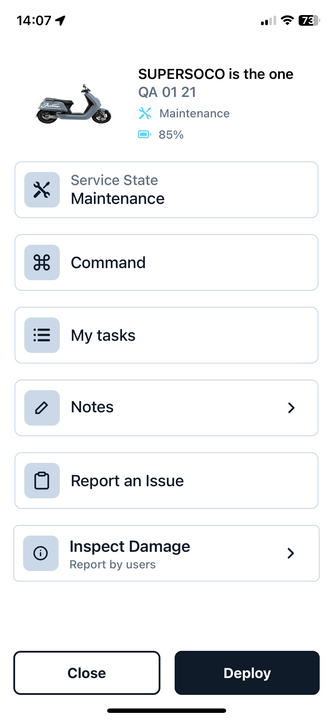
1. Closing the maintenance view
In cases when the service agent wasn’t able to fix all of the issues with the
vehicle, and the vehicle should not be put back to a functional service state, the Close button will be used.
In case the worker didn’t change the vehicle service state during the maintenance, the service state will be reverted to the one that was active before the service agent started the maintenance on the vehicle.
If however the user changed the service state during the maintenance (for example, to Collect to indicate that the service agent wasn’t able to fix all the issues and the vehicle should be taken to the workshop as the next step), the state that the service agent selected will remain active on the vehicle.
2. Deploying the vehicle
in cases where all expected tasks were completed and the vehicle should be operational and available in the map, the Deploy button will be used. This is the “happy path option” and will be used in most of the cases.
A successful Deploy action results in the leave commands being run on the vehicle, and user is redirected back to the map. The list of commands that should be run during the deploy action can be configured per vehicle category, in the dashboard.

