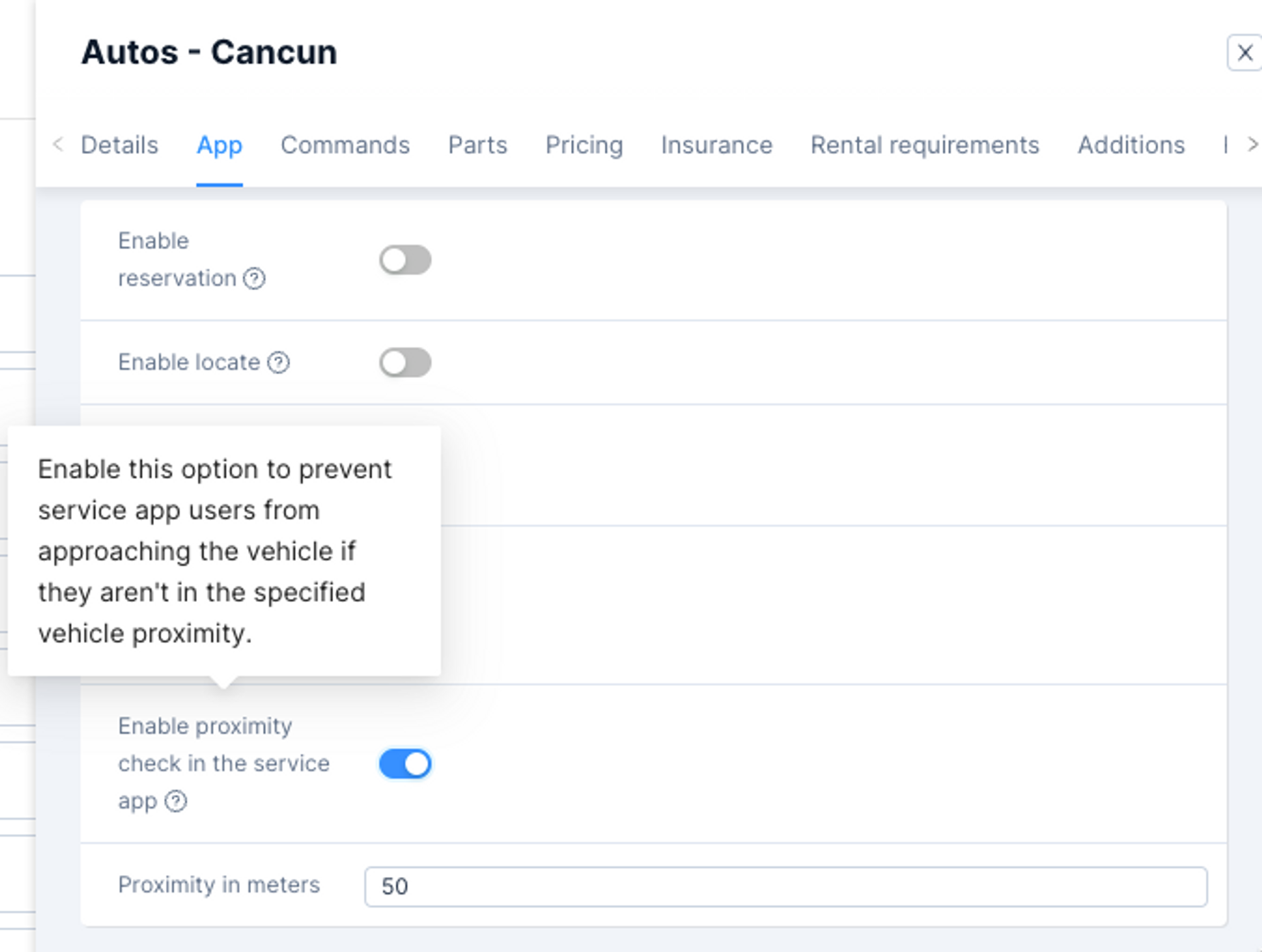Find more information about the proximity check while approaching a vehicle
Attention!
You can enable a proximity check in the dashboard for all vehicles, when being approached with the service app. This option eliminates the mistakes of accidentally unlocking vehicles from a distance, which is creating a security risk, but also prevents the abuse of approaching vehicles from a far location.
How does it work?
The vehicle GPS location is compared with the location of the phone of the user approaching the vehicle. If a user is too far away from the vehicle, the user won’t be allowed to approach the vehicle, and will see the error message instead:
"You are too far away from the vehicle. Please move closer to the vehicle and try again."
How to use it?
The proximity check can be turned on or off separately for every vehicle category, and the distance value (Proximity in meters) is configurable in the dashboard. Proximity in meters default value is 50m, and turning this option on will prevent users from approaching vehicles from distance longer than 50m. See picture below.
Attention!
For certain Android phone models, it takes up to 60 seconds from starting the Service app, to correctly read the users GPS location.
If a user tries approaching the vehicle right after turning on the app, they might get the error message:
“Device location is unknown. Please turn on the location tracking."
This happens only for certain Android models, and only when the app is cold-started (wasn’t running in the background previously).