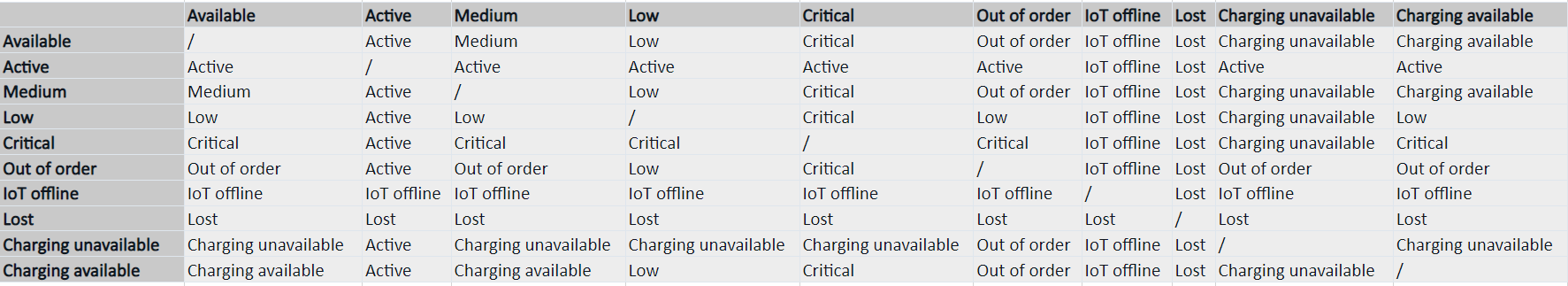All vehicle pins are available on the dashboard and in the service app

Active
The vehicle is currently being rented by the customer.
Available
The vehicle is available and ready to be rented. No action is required from the operations team.
Medium
Medium vehicle battery level. The vehicle is still available and ready to be rented.
Low SoC
The vehicle battery level is low, and the battery should be charged/replaced in order for this vehicle to be available as it is no longer available for rental.
Critical SoC
The vehicle battery level is critical, and the battery should be charged/replaced in order for this vehicle to be available.
Out of order
The vehicle is out of order and requires action from the operations team.
Lost
The vehicle is missing and its current location of it is unknown. The pin shows the last known position of the vehicle.
IoT offline
The vehicle IoT state is offline, and without IoT communication, and as such, no other vehicle pin can be displayed.
Charging unavailable
If a “charging limit” feature is used, the vehicle will be declared unavailable as long as it’s charging and its current SoC is below the charging limit. Once a vehicle is no longer on a charger, or its SoC is above the charging limit, it will become available again.
Charging available
Indicates that a vehicle is on a charger, but the current SoC is high enough so charging doesn’t affect vehicle availability.
It’s possible that in some cases multiple vehicle pins can be appropriate simultaneously.
The table below shows which vehicle pin is displayed in such cases: