This feature allows you to specify rules based on which customer registration will be allowed or denied.
This feature can be accessed from Dashboard → Apps → Phone number registration rules → Settings. It can be enabled or disabled from that page as well.
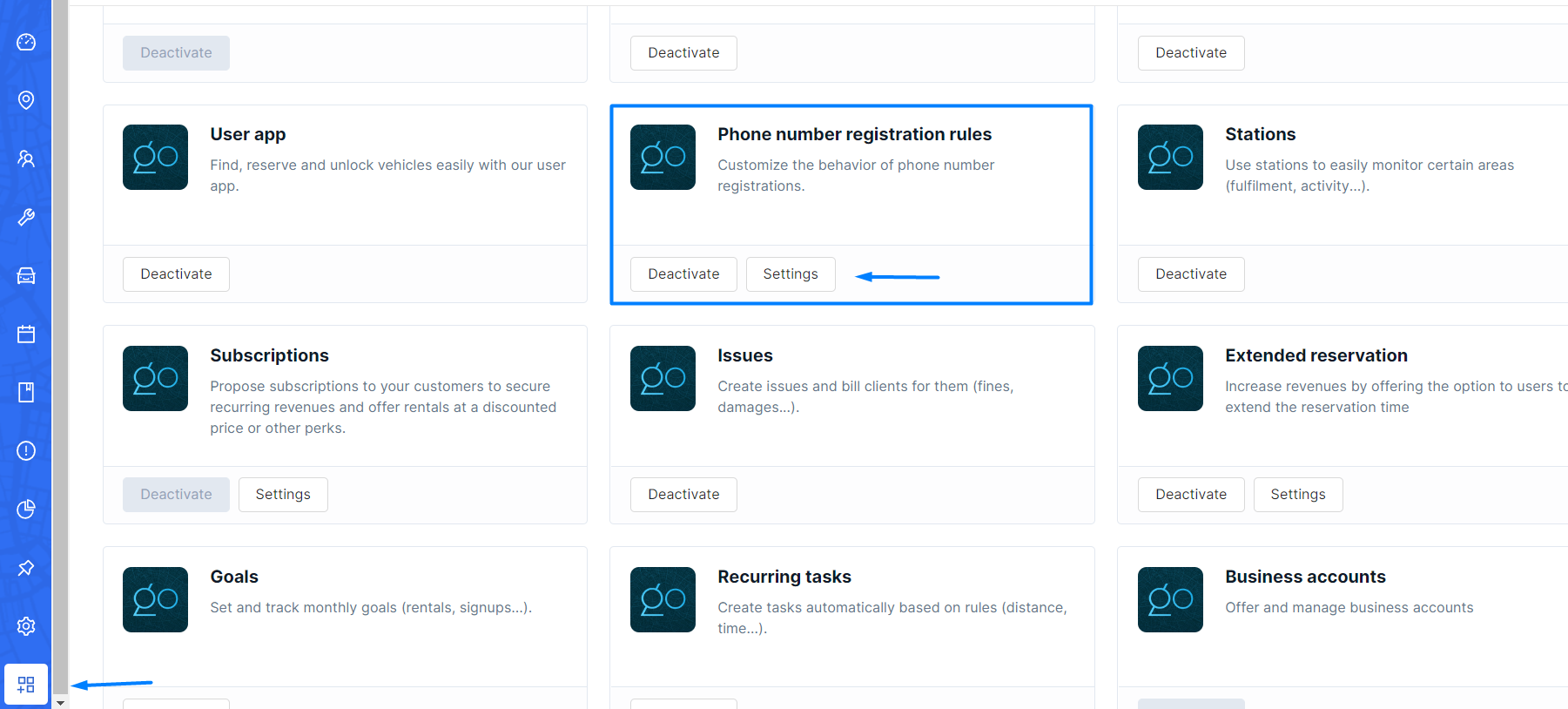
Once activated and the setting button is pressed you will see this screen: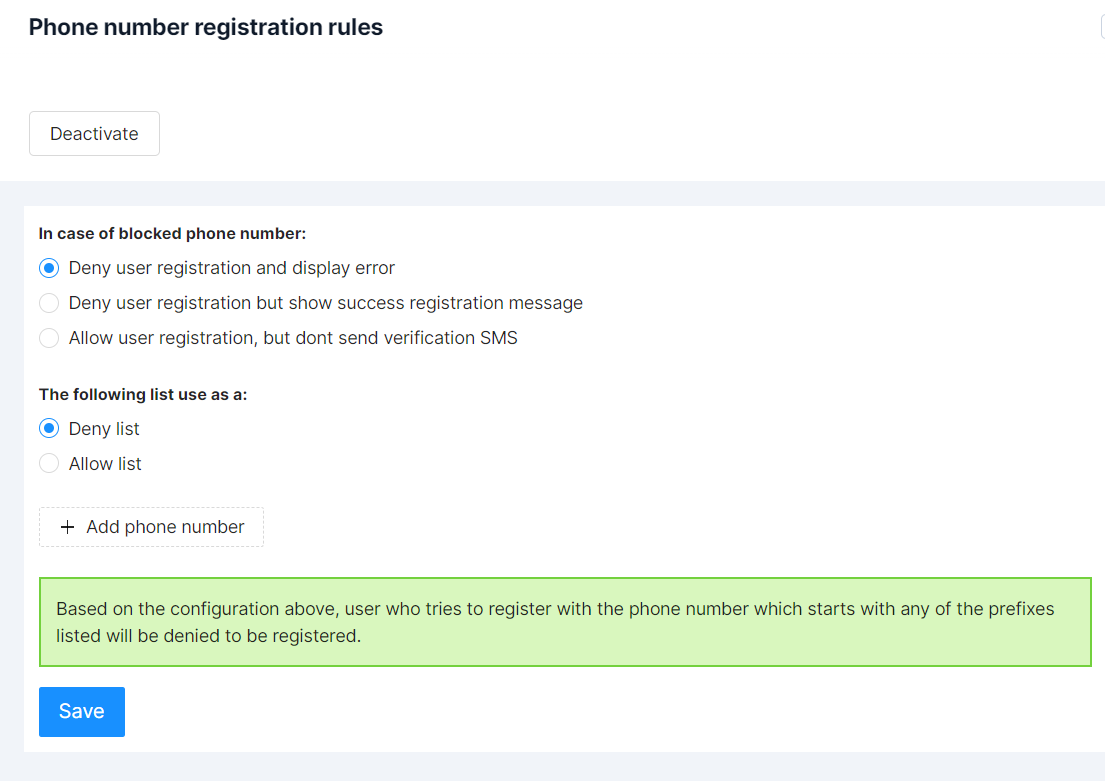
By specifying deny list, only phone numbers starting with any of the phone number prefixes from the list are going to be affected by filters. On the other hand, by specifying allow list, only phone numbers that do not start with any of the phone number prefixes from the list are going to be affected.
Filters available:
- Deny user registration and display error - meaning that users will be denied registration and an error will be displayed to them
- Deny user registration but show success registration message - meaning that users will be denied registration but a success message will be shown to them
- Allow user registration, but don’t send verification SMS - users will be allowed to register, but they won’t be able to verify their account since they won’t be receiving an SMS verification code - those users will be labeled with “blocked-phone-number”
Please note that you should always add the '+' symbol as this signifies a prefix. If one is not added the feature will not work. Here is an example:
Also please note that you are able to block a whole country using prefixes, an area by using the prefix + area code, or a specific number by entering the particular number.
- select 'Allow user registration, but don't send a verification SMS'
- select 'Deny list'
- Add country prefix to the list (for example +39)
- Let the user register
- Find that registered user using their phone number
- Remove the tag 'blocked-phone-number' from that user
- Notify the user to request verification SMS again
NOTE: Users that get blocked due to the setting will be assigned a tag 'blocked-phone-number'. This tag can be removed manually in the user table.
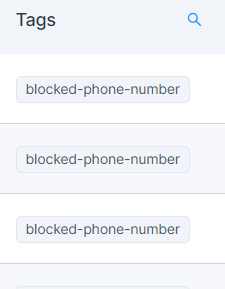
To see the list of country codes please visit this Wikipedia LINK.
