- goUrban Knowledge Base
- Dashboard Branches
- Branches How-To
Importing business areas
If you wish to import a business area to the Dashboard and add it to a particular Branch you will need a GeoJSON Multipolygon file.
GeoJSON is an open standard format designed for representing simple geographical features, along with their non-spatial attributes.
The features include points (addresses and locations), line strings (streets, highways, and boundaries), polygons (countries, provinces, tracts of land), and multi-part collections of these types. GeoJSON features need not represent entities of the physical world only; mobile routing and navigation apps, for example, might describe their service coverage using GeoJSON.
Once you have the GeoJSON file you can import it to the needed branch by opening the Branch quick-view, going to the Business area tab, and adding it there:
Step 1:
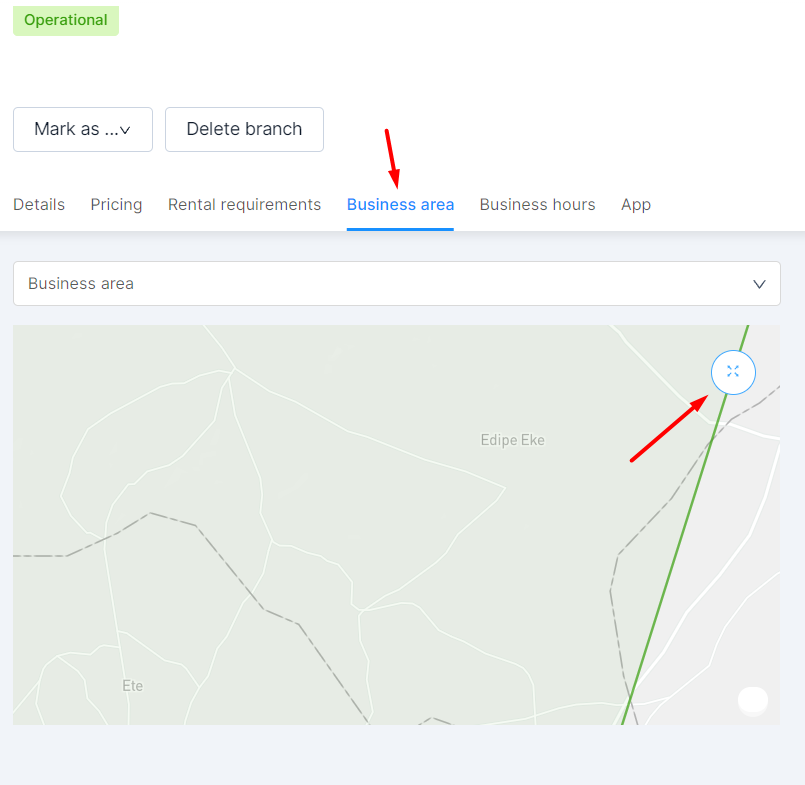
Step 2: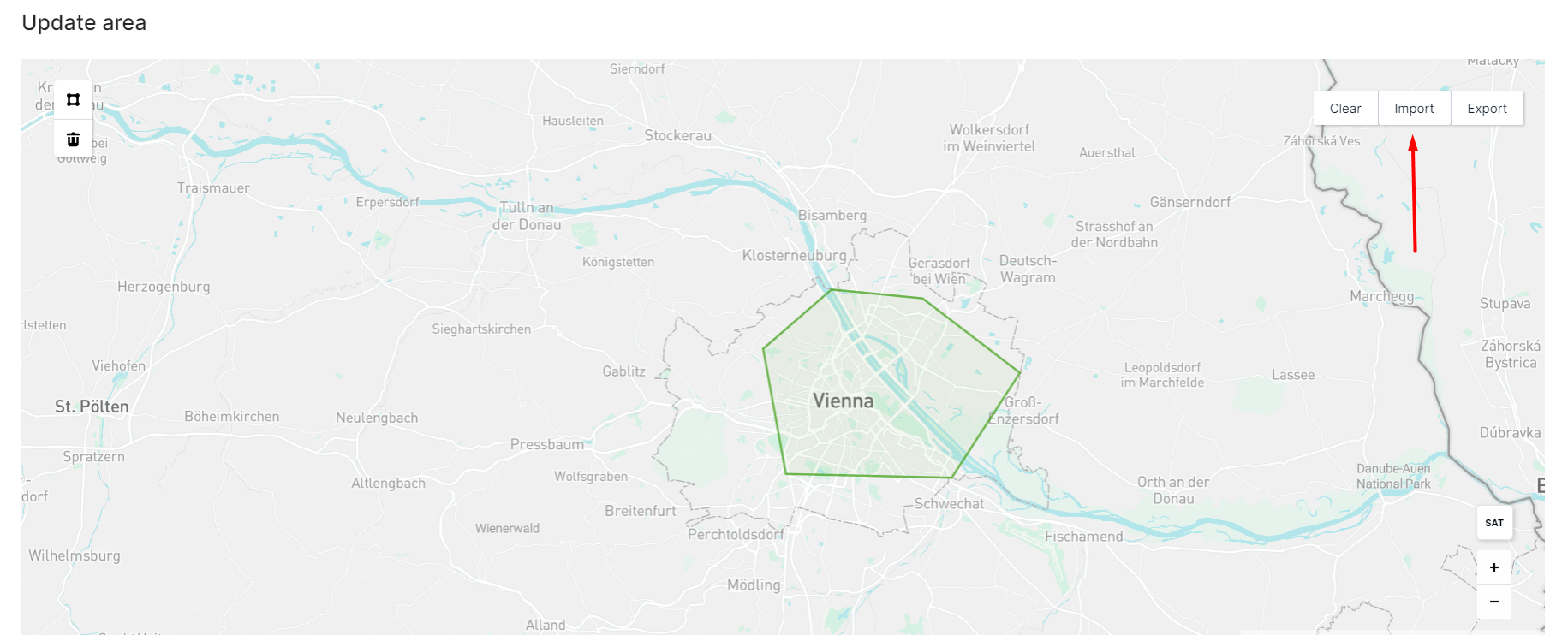
Once you select import a pop up will ask you to browse your files and add it.
