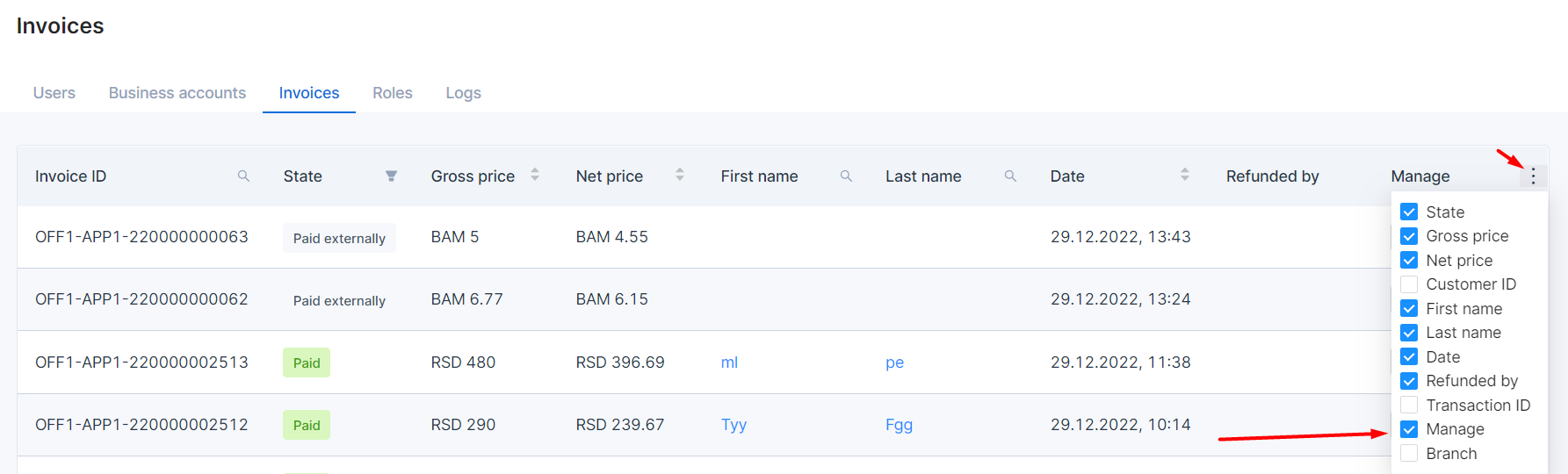This feature enables our operators to generate invoices for negative balances, providing an option to send them to a collection agency.
This can be done per user in the dashboard. An option for this has been added to the user quick view on the balances tab.
Please note that this is enabled only for users who have a negative balance. Go to the Users page, then select a user with a negative balance. Once there go to the Balances tab, select the negative balance for which the invoice is needed, and click on Generate invoice for collection.

Once you click the button, you will be prompted if you are sure. Please note once you confirm the invoice will be generated for the full amount and placed in the 'Collection' state, and the balance will be updated to 0 (zero).

Balance update

The created invoice
Once the invoice is created it can be set to be 'Paid externally' once payment is confirmed by pressing the three dots and selecting 'Mark as paid'.
Also please note that even if the user has the balance set to 0, that doesn’t mean they will be able to do a rental. As long as the user has any unpaid invoices with the state 'Collection', they won’t be able to do a new rental.
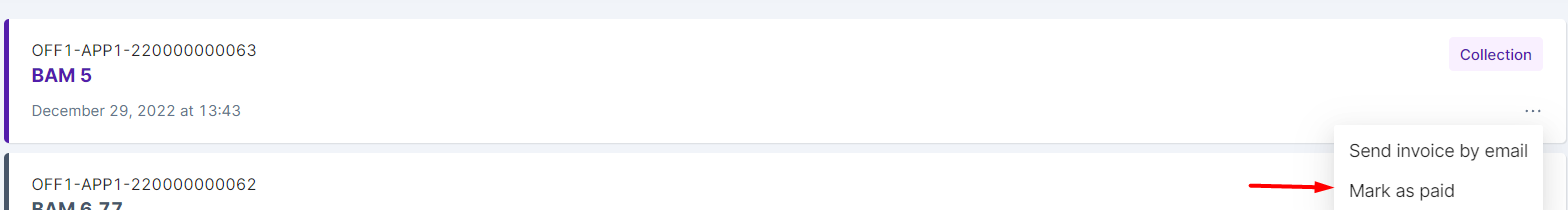
Mark as paid
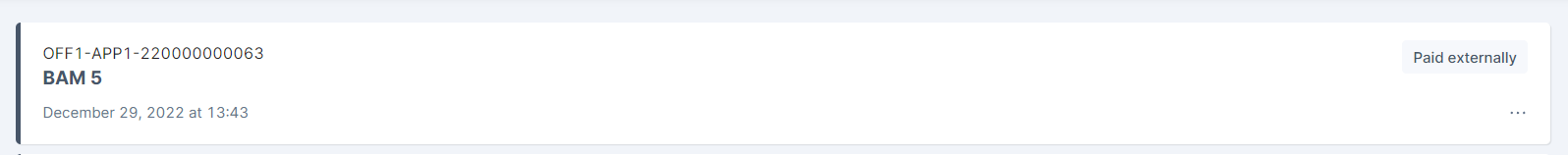
Paid externally
When searching for the invoice in the 'Invoice' tab you can easily find all the ones that are set in the collection state by filtering by the 'Collection' state.
Also, there will be a label created for any user that has an unpaid invoice called 'open-collection-invoice' so you can easily review
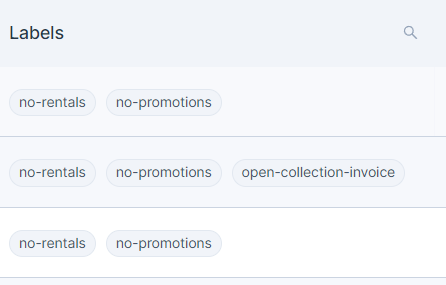
To have the option to mark these invoices as paid directly via this screen, please add the 'Manage' column by clicking the three dots on the right side of the invoices table.