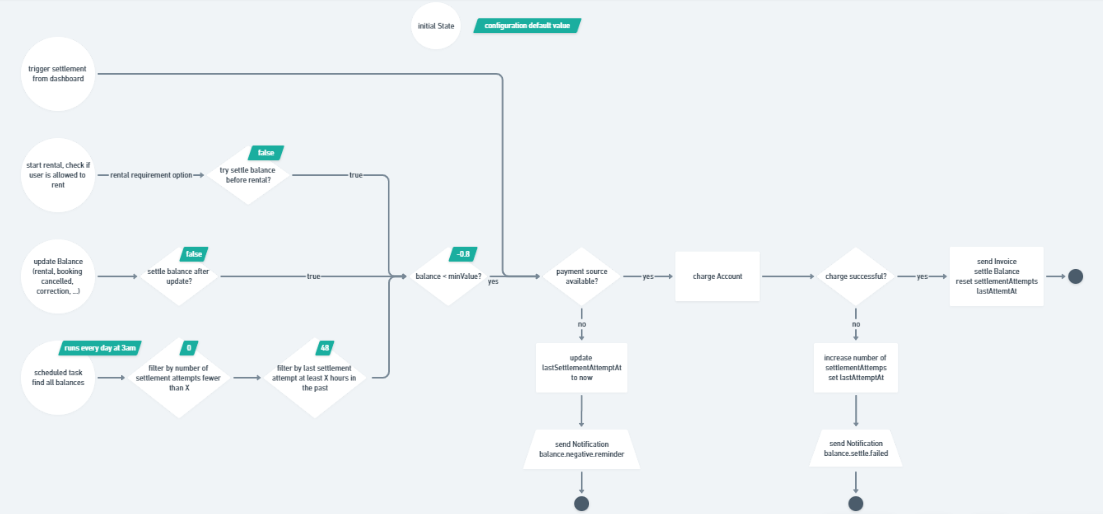- goUrban Knowledge Base
- Dashboard Branches
- Branch Quickview
Balance settings
Only visible in the Billable branch, these are the settings for settling user balances automatically.
When opening the tab you will notice the predetermined values set for this setting. Once you press ‘Add user balance settings’ you will be prompted to enter your own via a pop-up:
 Add user balance settings
Add user balance settingsCharge level
Here you set the minimum value for a user's balance before a charge attempt is made.
Maximum number of settlement attempts
The maximum consecutive retries for a balance settlement.
Hours until next attempt
The amount of time that needs to pass before an attempt to charge the user balance again.
Charge the user after every balance update
Using the slider you can determine whether a balance is charged directly after an update was made.
Retry for reservation amount after a failed settlement
Using the slider you can select if in case where a balance settlement fails, should another settlement be tried.
Please see the flow below for further explanation: